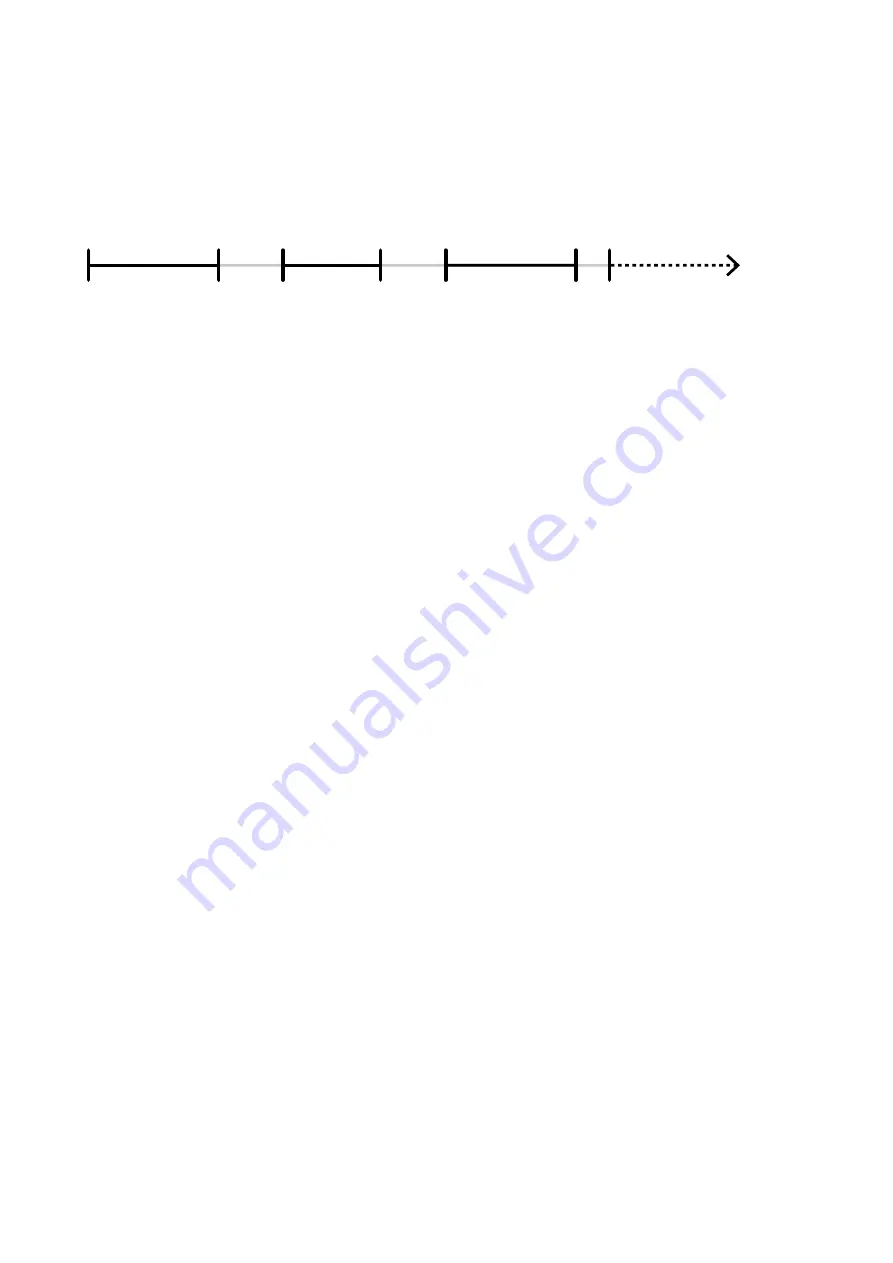
48
Installation BAT-F
Release 09 08/2015
5
Resetting the device
The device has a reset button.
Depending on how many seconds you press and hold the reset button, the
device executes one of the following actions.
Figure 1: Functions of the reset button
a – Resetting the device to the current configuration (soft reset/reboot)
b – Resetting the device to the delivery settings (hard reset)
c – Loading a customer-specific version
5.1
Restarting the device (soft reset)
Performing a reboot, you reset the device to the current configuration.
Press and hold the reset button 1 to 4 seconds or 11 to 15 seconds.
5.2
Resetting the configuration (hard reset)
If the connection to the device configuration is interrupted or if you want to re-
configure the device, you can reset the configuration to the default settings
of the firmware that you are using.
During this process the user settings are lost. Therefore, before resetting you
must save the current configuration on an external medium.
Press and hold the reset button for 6 to 9 seconds.
During this process, all LEDs light up.
Subsequently, the device reboots applying the delivery settings.
4
15
9
1
a
a
b
c
6
11
≥
16
[s]
Summary of Contents for Hirschmann BAT-F Series
Page 71: ...Installation BAT F Release 09 08 2015 71 ...
Page 72: ......






























