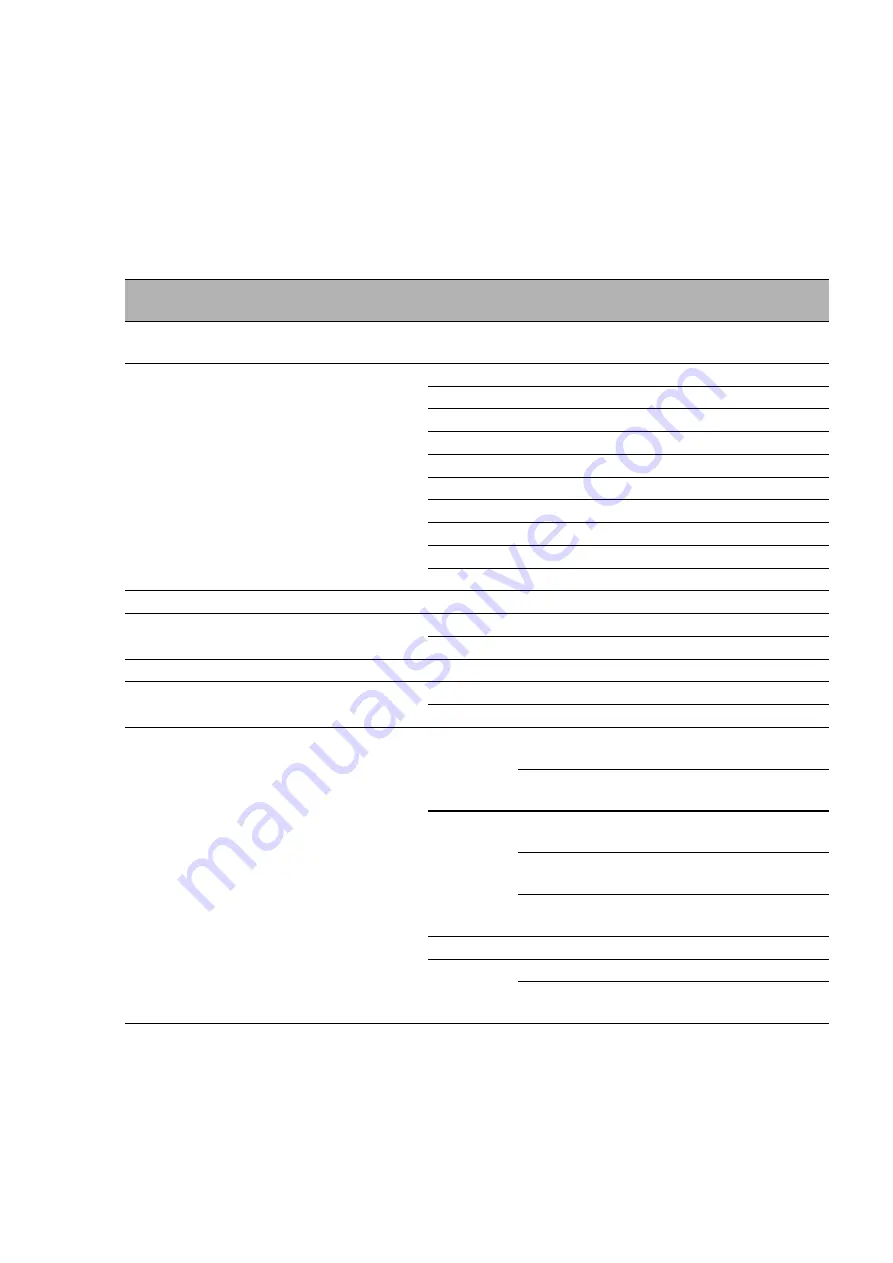
Installation BAT-F
Release 09 08/2015
21
1.2
Device name and product code
The device name corresponds to the product code. The product code is
made up of characteristics with defined positions. The characteristic values
stand for specific product properties.
You have numerous options of combining the device characteristics. You can
determine the possible combinations using the configurator which is
available in the Belden E-Catalog (
www.e-catalog.beldensolutions.com
) on
the web page of the device.
Item
Characteristic
Characteri
stic value
Description
1 ... 5
Devices of the OpenBAT
family
BAT-F
IP65/67 housing
6 ... 7
Country approvals
AU
Australia/New Zealand
BR
Brazil
EU
Europe (CE)
CN
China
IN
India
JP
Japan
KO
Korea
SG
Singapore
TH
Thailand
US
United States/Canada (FCC/ICC)
8
Slot 1
W
WLAN module
9
Slot 2
W
WLAN module
9
Not assembled
10
Slot 3
9
Not assembled
11
Access point or client
A
Access Point
C
Client
12
Supply voltage 1
C
Power supply solely through a 7/8"
connector
Rated voltage range DC
24 V ... 48 V
K
Power supply solely through a 7/8"
connector
Rated voltage range DC
60 V ... 250 V
Rated voltage range AC
110 V ... 230 V, 50 Hz ... 60 Hz
P
Power supply solely through PoE
W
Power supply through a 7/8" connector
Nominal voltage DC
24 V
Table 1:
Device name and product code
Summary of Contents for Hirschmann BAT-F Series
Page 71: ...Installation BAT F Release 09 08 2015 71 ...
Page 72: ......
















































