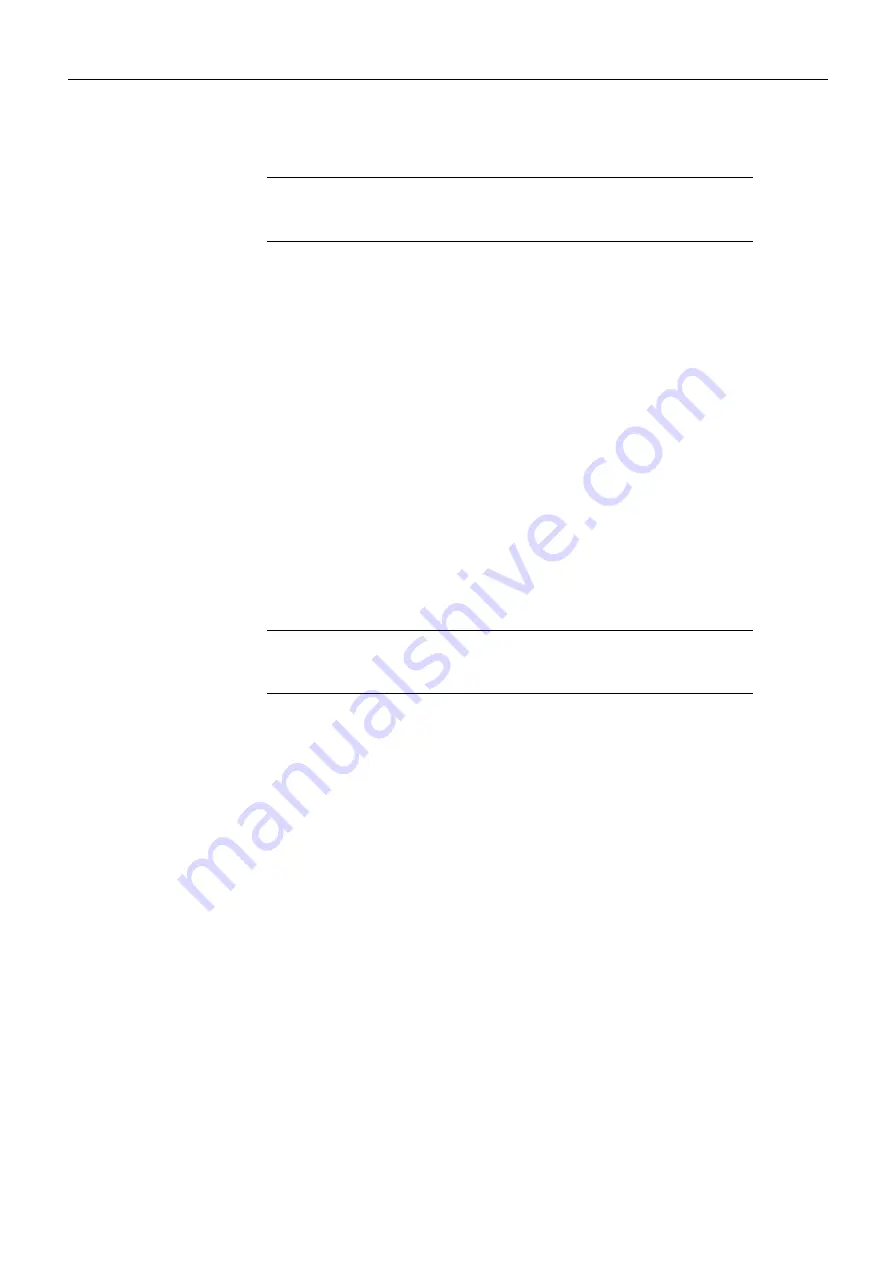
36
9 Update the Power Rating table on
.
Removing a Module
To remove a module:
1 Open the front panel.
2 Remove the module retaining bar.
3 Carefully slide out the relevant module.
If a different type of module is to be installed in this position, follow step 1 and steps 4 - 11 in
Installing a New Module
, above.
If the slot is to be left vacant, proceed as follows:
4 Refit the module securing bar.
5 Close and secure the front panel.
6 At the rear of the enclosure, fit a blanking plate in the vacant position.
7 Update the Power Rating table on
.
Replacing a Module in a Live Environment
Grass Valley recommends that the power supply is switched off and the mains connections are
removed before performing the previous operations. However, in a live environment, this may
not be possible and you can remove and install modules without switching the power off.
Replacement of the Cooling Fan Assembly
The cooling fan assembly is located on the rear panel of the 3U enclosure and may be easily
replaced without removing the rack from its mounting position or removing any cable
connections.
To replace the fan assembly:
1 Switch off the unit’s power supplies and remove the IEC power cables.
2 Remove the two 70 mm x 4 mm posi-pan retaining screws.
Note:
Ensure that the power supply is switched OFF and the mains
power connection at the rear of the unit is removed before this operation
is performed.
Note:
It cannot be guaranteed that there will be no disturbance to the
operation of other modules in the enclosure when you replace a module
without first powering down the enclosure.
Summary of Contents for grass valley IQH3B Series
Page 1: ...User Manual Issue 3 Revision 1 2019 07 12 IQH3B IQH3BQ IQ 3U MODULAR ENCLOSURE ...
Page 14: ...xiv Notices ...
Page 18: ...xviii Table of Contents ...
Page 22: ...22 ...
Page 84: ...84 ...
Page 88: ...88 ...






























