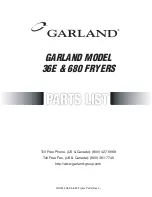PNEUMATIG.EU - GDYNIA UL.WIELKOPOLSKA 158 -
58 622 49 22
Technical description
28
DRYPOINT® RA 3-160
12.15 DMC 14 electronics (control unit compressed-air dryer)
set
-key
- Access to configuration.
esc
-key
- Leaving the programming mode / reduction of values.
-key
- Increase of values.
LED
- Dryer in the alarm status.
●
°C
LED
- Display of the selected temperature scale (°C).
●
°F
LED
- Display of the selected temperature scale (°F).
DMC14
°C
°F
esc
set
DISPLAY
P
Q
S
0
00
6
●
LED
- Not assigned
Via a digital thermometer with an alphanumeric display, the DMC14 electronics indicate the dew point which is meas-
ured by the sensor in the evaporator.
The
LED indicates possible alarm situations, for example:
if the dew point is too high;
if the dew point is too low;
if the sensor is defective.
In the event that the sensor is defective, the message "PF" (Probe Failure) is also indicated and the alarm is immedi-
ately activated. In the event of a "Dew point too low" alarm message (fixed ASL parameter, corresponding to -2°C), the
alarm signal is delayed (ADL parameter) by a fixed period of time of 30 seconds. For the "Dew point too high" mes-
sage, the value (ASH parameter) is fixed by the user and the signal is activated with an ADH delay time which can
also be set by the user (the control unit was already preset during the acceptance test of the dryer in the factory: see
the following values). As soon as the dew point lies again in the adjusted operating temperature range, the alarm is
deactivated.
The DMC 14 control unit also allows remote signalling of alarm situations of the dryer via a potential-free contact on
terminals 8 and 9 – see enclosed circuit diagrams (max. 250V 1A, min. 5V DC 10mA):
the contact is open when the dryer is switched off or in an alarm condition, and closed when the dryer is switched on
and when the dew point is in accordance with the provisions.
OPERATING PRINCIPLE
- When the dryer has been switched on, the electronic control unit indicates the current dew
point: the measured temperature is expressed in °C (● °C) with a resolution of 0,5°C, or in Fahrenheit (● °F) with a
resolution of 1°F.
PROGRAMMING
To get to the programming mode, simultaneously press the
set
and the "dew point" button for at least five seconds.
In this way, the
programming phase
is activated and the first adjustable parameter is indicated on the display (sound).
When you press the
set
button afterwards, the respectively adjusted value will appear on the display. If the value is
correct, press the
set
button to confirm it and to access the following parameters. To modify the value of a selected
parameter (reduce or increase), use the
esc
and the
button. All parameters which can be modified are listed
in the table below:
Indication
Description
Setting range
Set value
equals
Sound
Not used
01 … 20
01
-
ToF
Not used
01 … 20
01
-
ASH
Alarm limit for a high dew point.
0,0 … 20,0
15
15°C
AdH
ASH Alarm time preceding the signal
00 … 20
20
20 min
SCL
Temperature scale
°C … °F
°C
°Celsius
Fixed parame-
ters:
ASL (alarm low dew point)
= -2°C
AdL (signal delay) = 30 seconds
The programming phase can be left at any time by simultaneously pressing the
esc
and the
button. If, over a
period of 30 seconds, no entry takes place, the programming phase is left automatically.
PNEUMATIG