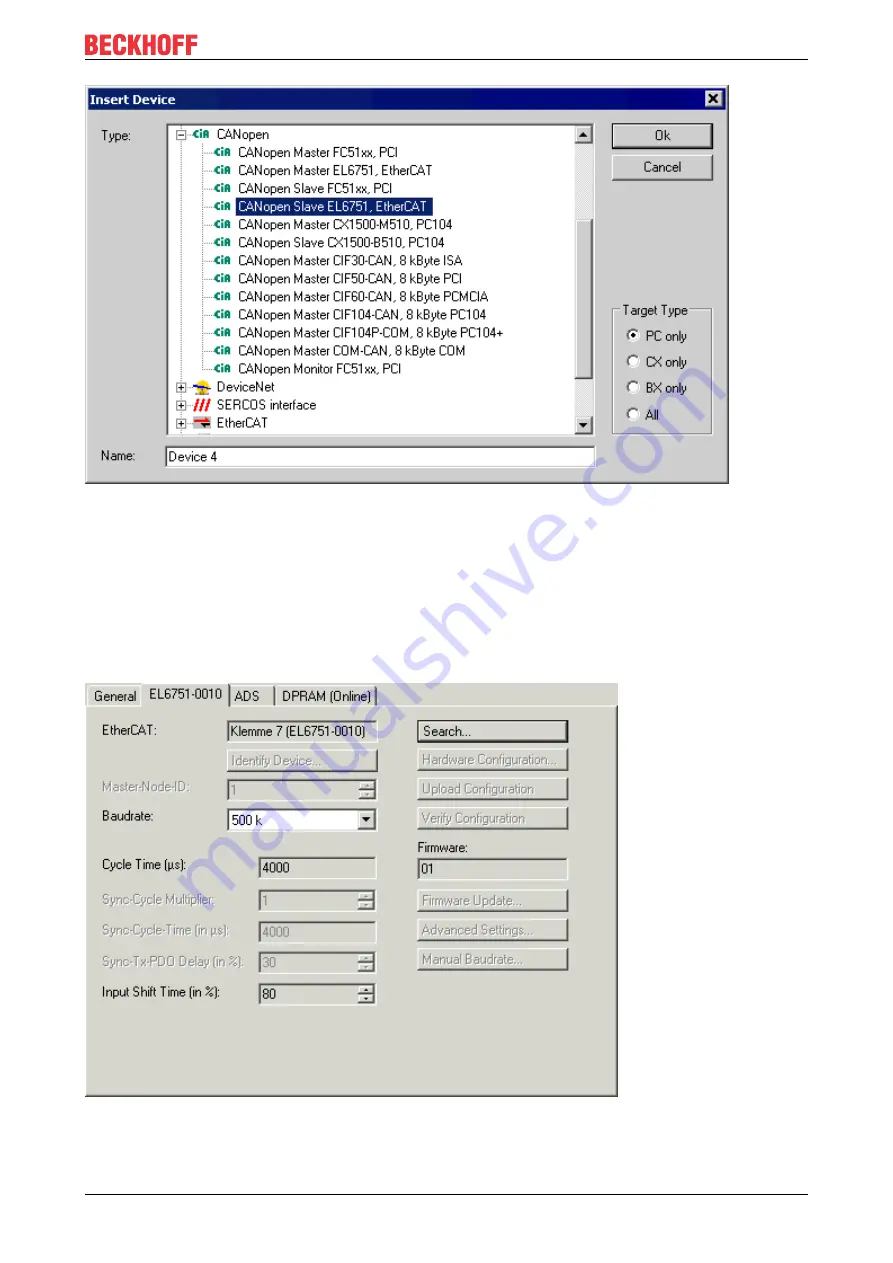
Parameterization and commissioning
EL6751
83
Version: 3.5
Fig. 98: EL6751-0010: Dialog "Appending an I/O device"
Select EL6751-0010 CANopenSlave. TwinCAT searches for the terminal and displays the memory
addresses and slots it finds. Select the required address and confirm.
I/O Device EL6751-0010 CANopen Slave
Selecting the inserted I/O device in the tree structure opens a dialog with different configuration options:
"EL6751-0010" tab
Fig. 99: "EL6751-0010" tab
















































