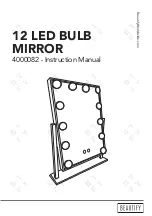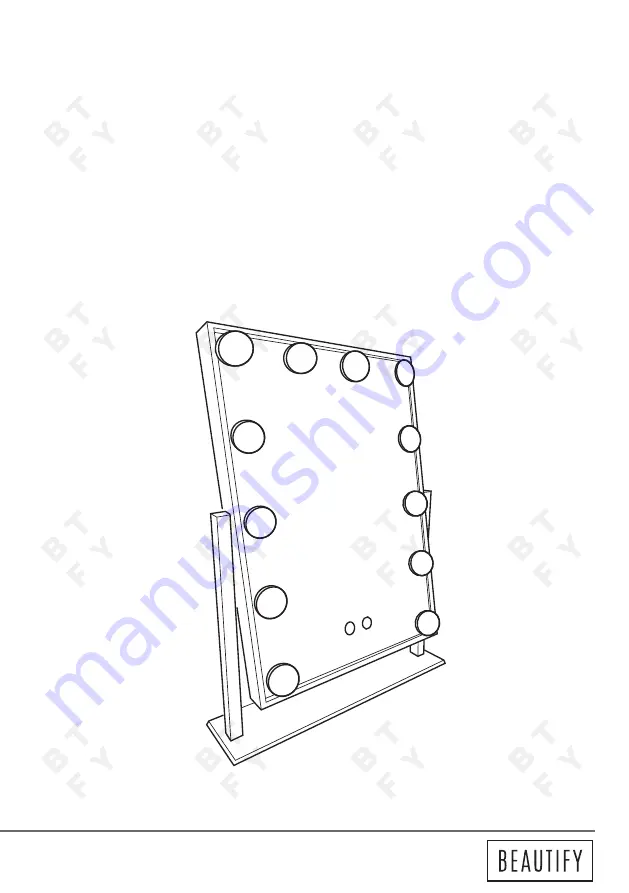Summary of Contents for 4000082
Page 1: ...BeautifyWorldwide com 12 LED BULB MIRROR 4000082 Instruction Manual...
Page 2: ...Safety Instructions 1 Contents Switching On 2 Warm Light Cold Light 3 Warranty 4 CONTENTS...
Page 7: ...USER NOTES...
Page 13: ...NOTES DE L UTILISATEUR...
Page 14: ...Sicherheitshinweise 1 Inhalt Einschalten 2 Warmes Licht K hles Licht 3 Garantie 4 INHALT...
Page 19: ...NOTIZEN...
Page 20: ...Instrucciones de Seguridad 1 Contenido Encendido 2 Luz C lida Luz Fr a 3 Garant a 4 CONTENIDO...
Page 25: ...NOTAS DE USUARIO...
Page 26: ...Istruzioni di sicurezza 1 Componenti Accensione 2 Luce calda Luce fredda 3 Garanzia 4 INDICE...
Page 31: ...NOTE DELL UTENTE...