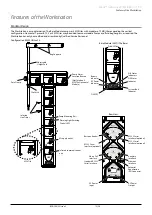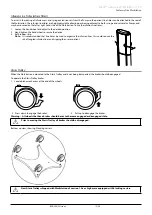BDDF00122 Issue 3
26/36
Alaris™ Gateway Workstation v1.3.x
Operation of Workstation
Mounting a Pump
1 . Ensure the Workstation is connected to the AC power and power up sequence has completed successfully .
2 . Align the rotating cam on the rear of the Pump with the rectangular bar on the Workstation .
3 . Hold the Pump horizontally, push the Pump firmly onto the rectangular bar .
4 . The Pump should
click
into position when fitted to the bar .
5 . Ensure that the Pump is positioned securely . Verify Pump is secure by gently pulling the Pump away from the Workstation without
using the release lever . When the Pump is securely attached, it should not come off the Workstation .
Rectangular bar
Rotating cam
Release lever (push to release)
When using volumetric Pumps with the Workstation, it is recommended that, where possible infusion bags are located on a hanger
directly above the Pump with which they are being used . This minimises the potential for confusion of lines when multiple volumetric
Pumps are used .
If a Pump is removed and replaced while the Workstation is operational, it may take up to 10 seconds for the Pump to
establish AC power and data communications once correctly located on the MDI tile.
In order for the Workstation and Pump to communicate correctly, the Pump must be configured to IrDA Communication,
not RS232 Communication. Please refer to the individual Pump Technical Service Manual (TSM) for more details.
Caution: The location of the Pumps fitted to the Workstation (above or below the patient) may pose a risk of siphoning or
over pressure. Pumps containing critical drugs should be positioned as close to the patient’s heart level as possible.
Please refer to the appropriate Pump DFU for further details.
Caution: Before starting an infusion with a volumetric Pump check that the infusion set in the Pump is connected to the
correct bag.
Warning: Pump may fall off the Workstation if not properly mounted which could result in user and/or patient harm.
Removing a Pump
1 . Holding the Pump with both hands, push the release lever on the right hand side of the Pump backwards .
2 . Keeping the lever pushed back, pull the Pump horizontally towards you .
3 . Check that the red LED indicator on the MDI tile is extinguished after removal of the Pump .
Caution: If the indicator in the MDI tile is illuminated when no infusion Pump is attached to the MDI tile, suspect a fault with
the MDI tile. Remove the Workstation from service and contact Qualified Service Personnel.