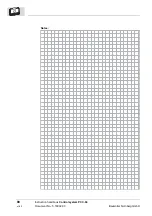BIOS configuration
Instruction handbook
Control system
PCC-04
Document No.: 5.16002.03
Baumüller Nürnberg GmbH
66
9.2
9.2
BIOS configuration
At the BIOS configurations no changes may be made as each change at the BIOS can
influence the real-time capability of the system.
9.2.1
Boot options
When booting up it is very important that there is no booting-capable data medium in the
CFast
®
adapter. If the system wasn't booted by the hard disk the control is inoperative.
9.2.2
Power on after power fail options
The
PCC-04
provides two turn-on options as soon as it was connected to the voltage sup-
ply. This is how to change the setting in the BIOS:
1
Let the
PCC-04
boot up or carry out a restart. As soon as the first black screen with
white text appears press the button <Remove> every second to start the BIOS setup
program (Aptio Setup Utility).
2
Select "Advanced"
3
Select "iSmart controller"
4
Select "Power-On after Power failure"
5
Select an option:
n
Disabled: This way the
PCC-04
remains turned off. The
PCC-04
boots up not until
the power button was pressed (available only at version with type code
BMP-04-0000-CC-2-S5-00-12CL-2230-00).
n
Enabled: This way the
PCC-04
is turned on and reboots if the voltage was applied
again (standard setting).
6
Press the <Input > button to take over the changes.
7
Save and confirm the changes.
9.3
Repair
If the device is out of order, please contact your sales agency or:
Baumüller Nürnberg GmbH
Ostendstr. 80 - 90
90482 Nürnberg
Germany
Tel. +49 9 11 54 32 - 0
Fax: +49 9 11 54 32 - 1 30
E-Mail: [email protected]
Internet: www.baumueller.de
Summary of Contents for PCC-04
Page 81: ......