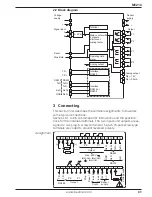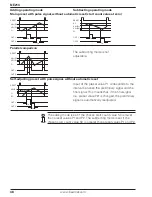NE214
40
www.baumer.com
Programming segment 2
In the second programming segment, the letters
„Stat“
appear in
the display, signifying status selection.
●
„Stat“
appears in the display. The LED for the corresponding
operating parameter flashes.
Meaning of status numbers
0
The operating parameters can be selected, read and chan-
ged or deleted on the operator level. (free access)
1
The operating parameters can be selected and read on the
operator level. (display only)
2
Access to the operating parameter is denied in operator
level. If selected, this parameter will be skipped and not ap-
pear in the display. The respective function remains (locked).
Modify status
Input the appropriate status number.
➜
Press the
key.
●
The status of each individual operating parameter is called up in
sequence.
Line 11
XP - Current counter status
Line 12
P1 - Preset value 1
Line 13
P2 - Preset value 2
Line 14
SC - Start count value
Line 15
∑
- Totalizer
Line 16
- Hours counter
The dashed line represents the end of the second program field.
The default operating parameter status is zero.