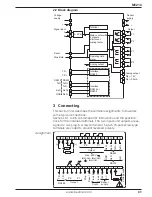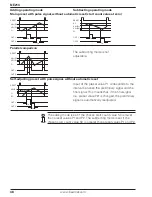NE214
34
www.baumer.com
The user is responsible for ensuring that a switching load of 8A /
150 VA (W) is not exceeded in the event of a fault. Internal spark
suppression by means of two zinc oxide varistors (275 V). The output
relays of the instrument (1 relay or several) may only be disengaged
in total
5 x per minute at the most. Admissible clicks
according
to interference suppression standard EN 61000-6-4 for the industrial
sector. In case of a higher switching rate, the operator must take
care of interference suppression on the spot and under his own
responsibility by observing the load to be switched.
➜
Assign terminals 20, 21, 22 and 23, 24, 25 accordingly.
3.4 Assigning the signal inputs
Terminals 6 to 9 are signal inputs. Terminals 6 (track A) and 7 (track B)
are signal inputs for the counter. The type of signal and signal logic
are programmed in lines 25 and 28. Terminal 8 serves as the reset
input. The counter is reset by way of an external signal (signal width
> 30 ms). Terminal 9 (stop) is programmed for stop/hold/operating
hours (line 31).
Input resistance
ca. 3 kOhm
Max. input level
±40 VAC
Max. frequency F1
10 kHz
Min. attenuation
3 kHz
➜
Assign terminals 6 to 9 accordingly.
For suitable pulse generators, see the Encoder Catalogue.
3.5 Connecting the sensor supply
Connect the sensor supply at terminals 4 and 5.
Do not use the sensor supply to supply non-earthed inductive or
capacitive loads.
The sensor supply is not short-circuit proof.
Terminal
Voltage
Max. residual
ripple
Max. permissible
current
4
0 V
–
–
5
+24 VDC
+10 %/-50 %
depending on load
100 mA