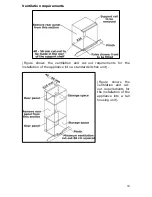17
The automatic cooking function
This function will allow you to set the time of day that you want the
oven to switch off at and how long you want the oven to cook for.
o
Place the food that you want to cook inside of the oven and
close the door.
o
Select an oven function and cooking temperature using the
relevant control knobs.
o
Press and hold down the programme button (6) until the
decimal point starts to flash to enter programming mode, the
minute minder symbol (4) will appear on the LED display.
o
Release the programme button and then press it again. The
automatic cooking symbol (1) will flash and “dur” will appear
briefly on the LED display before showing “0.00”.
o
Use the plus (7) and minus (5) buttons to set the cooking time
that you require.
o
The maximum countdown time that can be set is 10 hours.
o
When the correct countdown time appears on the LED display,
release the plus and minus buttons.
o
IMMEDIATELY press the programme button, “end” will appear
briefly on the LED display before showing “0.00”.
o
Use the plus (7) and minus (5) buttons to set the time of day
that you want the oven to switch off at.
o
The automatic cooking symbol and the time of day will appear
on the LED display.
o
The appliance will automatically calculate what time of day it
needs to switch the oven on at, so that it runs for the cooking
time that you set.
o
When the oven switches on, the oven in use symbol (2) will
appear on the LED display, as well as the automatic cooking
symbol.
o
At the end of the cooking time, an audible signal will sound and
the automatic cooking symbol will flash on the LED display.
Summary of Contents for BO616SS
Page 36: ...36 ...