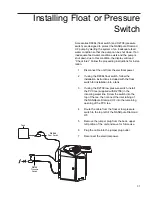Adjusting Display Brightness
1.
From the (Idle) mode, when the display reads,
“NANOpure Diamond (Idle) xx:xx:xx
xx/xx/xx,” press the UP or DOWN arrow until
display reads, “Advanced Menu?”
2.
Press ENTER.
3.
Press ENTER to proceed through the options
until “Set Display Brightness” is displayed.
4.
Press the UP or DOWN arrow to choose “Yes.”
5.
Press ENTER.
6.
Press the UP or DOWN arrow until the desired
value (100%, 75%, 50% or 25%) is displayed.
7.
Press ENTER.
8.
Press BACK until you return to the (Idle) mode.
Setting the Displayed Language
1.
From the (Idle) mode, when display reads,
“NANOpure DIamond (Idle) xx:xx:xx
xx/xx/xx,” press the BACK switch until the dis-
play reads “LANGUAGE.”
2.
The currently selected language is displayed on
line 2 of the display.
3.
Press the UP or DOWN arrow to select the lan-
guage desired.
4.
Press ENTER.
Setting the Date and Time
1.
From the (Idle) mode, when the display reads,
“NANOpure DIamond (Idle) xx:xx:xx
xx/xx/xx,” press the UP or DOWN arrow until
display reads, “Advanced Menu?”
User Settings
Note
Time values are displayed in 24 hr.
military time. For example; 6:00p.m. =
18:00:00 = hr./min./sec.)
23