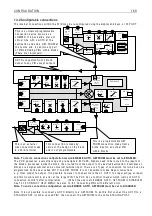C O NFIG URA TIO N
1 7 1
1 3.2.3 Summary of G O T O and GET FRO M w
i
ndo w s
Not
e
. To st
a
r
t
a
c
onn
ec
t
i
on
c
onf
i
gu
r
a
t
i
on s
e
ss
i
on ENAB
L
E GOTO, GETF
R
OM must b
e
s
e
t to ENAB
L
ED.
Not
e
. To
e
nd
a
c
onn
ec
t
i
on
c
onf
i
gu
r
a
t
i
on s
e
ss
i
on ENAB
L
E GOTO, GETF
R
OM must b
e
s
e
t to D
I
SAB
L
ED.
The above EN A BLE / DIS A BLE
i
s done automat
i
ca
ll
y w hen w ork
i
ng from the PL PILO T conf
i
gurat
i
on too
l
).
These w
i
ndo w s make conf
i
gurat
i
on connect
i
ons rea
ll
y fast and s
i
mp
l
e. You do not have to w ork w
i
th
li
sts of
numbers and undec
i
pherab
l
e codes
i
n order to make connect
i
ons.
The UP/D O W N keys have an acce
l
erat
i
ng act
i
on for rap
i
d arr
i
va
l
at the des
i
red target.
The b
l
ock PINs are arranged
i
n ad
j
acent groups. You on
l
y need to kno w one PIN
i
n the target b
l
ock to eas
il
y
f
i
nd a
ll
the others. A
l
ternat
i
ve
l
y,
j
ust scro
ll
through any GET FRO M w
i
ndo w , from one end to the other, to see
a
ll
the PINs w
i
th the
i
r descr
i
pt
i
ons, or use the PIN tab
l
e at the back of each manua
l
.
The descr
i
pt
i
on of the target connect
i
on
i
s usua
ll
y unamb
i
guous. E.g. there are many PROPORTIO N AL G AINS
w
i
th
i
n the dr
i
ve that can be accessed, but a
ll
are preceded w
i
th an
i
nd
i
cat
i
on of the
i
r b
l
ock
l
ocat
i
on. Th
i
s can
usua
ll
y be read even
i
f you are scro
lli
ng at h
i
gh speed.
The G O T O w
i
ndo w automat
i
ca
ll
y sk
i
ps over
ill
ega
l
connect
i
ons, e.g. other outputs. If more than one G O T O
connect
i
on
i
s acc
i
dent
l
y made to any PIN, then the conf
li
ct checker w
ill
w arn, and ass
i
st,
i
n f
i
nd
i
ng the PIN.
Note. It
i
s not poss
i
b
l
e to connect a G O T O d
i
rect
l
y to a GET FRO M. To do th
i
s f
i
rst connect the G O T O to a
ST A GIN G PO S T (or other unused PIN), then connect the GET FRO M to the same ST A GIN G PO ST.
Re
m
e
mb
e
r
, wh
e
n
a
GOTO
c
onn
ec
t
i
on
i
s m
a
d
e
, th
e
t
a
r
g
e
t p
a
r
a
m
e
t
e
r
ca
n not b
e
a
d
j
ust
e
d us
i
ng th
e
ke
ys.
I
ts
v
a
l
u
e
i
s d
e
t
e
r
m
i
n
e
d by th
e
sou
r
ce
of th
e
GOTO
c
onn
ec
t
i
on.
I
t b
ec
om
e
s
a
v
a
l
u
e
mon
i
to
r
fo
r
th
e
GOTO.
I
f th
e
c
onn
ec
t
i
on f
r
om th
e
sou
r
ce
i
s th
e
n
r
e
mov
e
d, th
e
d
e
f
a
u
l
t o
r
d
e
s
ir
e
d v
a
l
u
e
of th
e
t
a
r
g
e
t must b
e
r
e
-
e
nt
e
r
e
d
a
nd s
a
v
e
d v
i
a
th
e
ke
ys
or PL PILO T.
1 3.2.4 JU MPER connect
i
ons
There are 1 6 v
i
rtua
l
w
i
res ca
ll
ed JU MPER1-1 6 w
i
th a G O T O at the output end, and a GET FRO M at the
i
nput.
JU MPER connect
i
ons can
j
o
i
n any
l
ega
l
pa
i
r of PINs
i
nc
l
ud
i
ng outputs,
i
nputs, and PINs w
i
th
i
n b
l
ocks. G O T O
to output connect
i
ons are automat
i
ca
ll
y avo
i
ded. The GET FRO M end can a
l
so connect onto PINs that have
a
l
ready been connected us
i
ng a G O T O or GET FRO M, a
ll
o w
i
ng the fan out of an output for examp
l
e.
(The JU MPER1-1 6 nomenc
l
ature
i
s a
l
so
i
ndependant
l
y used
i
n 1 3.1 2 C O N FIG URA TIO N / FIELDBUS C O NFIG).
Up to 1 6 JU MPER connect
i
ons are ava
il
ab
l
e. The 8 M ULTI-FU N C TIO N b
l
ocks may a
l
so be used as
j
umpers.
See the app
li
cat
i
ons manua
l
for a descr
i
pt
i
on of these b
l
ocks.
Each JU MPER
i
s
i
dent
i
f
i
ed by a number and possesses
i
ts o w n conf
i
gurat
i
on menu. In the menu
i
s a G O T O
w
i
ndo w and a GET FRO M w
i
ndo w to def
i
ne the connect
i
ons.
A JU MPER
i
s a spec
i
a
l
c
l
ass of connect
i
on that
i
s norma
ll
y reserved for mak
i
ng para
ll
e
l
connect
i
ons or
connect
i
ons to the
i
nter
i
or PINs
i
ns
i
de b
l
ocks. If a JU MPER
i
s used to connect an APPLIC A TIO N b
l
ock output,
i
t
i
s not ab
l
e to act
i
vate the b
l
ock. Th
i
s
i
s on
l
y poss
i
b
l
e us
i
ng the b
l
ock G O T O connect
i
on, w h
i
ch
i
s found
w
i
th
i
n the BLO C K OP C O N FIG menu. See a
l
so 1 3.8 C O N FIG URA TIO N / ST A GIN G PO S TS.
1 3.2.5 B
l
ock D
i
sconnect PIN 4 0 0
W hen you enter the G O T O or GET FRO M w
i
ndo w s the start
i
ng po
i
nt
i
s approx
i
mate
l
y m
i
d w ay at
PIN 4 0 0)B
l
ock D
i
sconnect. Th
i
s enab
l
es rap
i
d access to e
i
ther end of the range.
APPLIC A TIO N b
l
ocks are
l
ocated above 4 0 0, and DRIV E contro
l
l
oop b
l
ocks be
l
o w .
Connect
i
ng w
i
th
i
n a G O T O w
i
ndo w of a b
l
ock to a PIN other than 4 0 0 w
ill
act
i
vate the b
l
ock. Converse
l
y
connect
i
ng to 4 0 0 w
ill
de-act
i
vate the b
l
ock.
1 3.2.6 H
i
dden parameters
There are a sma
ll
number of parameters that are ava
il
ab
l
e for connect
i
on, but not prov
i
ded w
i
th an
ad
j
ustment d
i
sp
l
ay w
i
ndo w
i
n the menu tree. For examp
l
e unf
il
tered or rect
i
f
i
ed vers
i
ons of d
i
sp
l
ayed
parameters. They are a
ll
grouped together
i
n the PIN tab
l
e from 7 2 0 do w n w ards. They are a
l
so sho w n on the
re
l
evant b
l
ock d
i
agrams w
i
th a grey IO arro w
i
nstead of a b
l
ack arro w . The PIN number and descr
i
pt
i
on of
these h
i
dden parameters appears as norma
l
w hen us
i
ng the G O T O or GET FRO M w
i
ndo w s.
Summary of Contents for PLX
Page 2: ...2 Contents ...
Page 202: ......