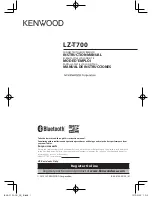K5902132 (451920612534) /03
MUIP-2112
10
2.1 Cable connections
Opening and closing the rear cover
1.
Remove the two rubber-caps which cover the fixation screws.
2.
Remove the two fixation screws and remove the rear cover from the MUIP-2112.
Image 2
–
1
3.
To properly close the rear cover, first route the cables as described in
, page 11. Install the
rear cover and follow the above steps in reverse order.
Power and LAN connection
The MUIP-2112 Computing Touch-Screen Module working as an intelligent User-Interface is usually
connected to the system via Ethernet LAN connection and / or USB interface connection.
1.
Connect the power connector to the power jack input.
Image 2
–
2
2.
Connect the LAN connector to the LAN input.
Image 2
–
3
Summary of Contents for MUIP-2112
Page 1: ...ENABLING BRIGHT OUTCOMES User Guide 12 5 LCD User Interface MUIP 2112...
Page 4: ...K5902132 451920612534 03 MUIP 2112 4...
Page 8: ...K5902132 451920612534 03 MUIP 2112 8 Welcome...
Page 14: ...K5902132 451920612534 03 MUIP 2112 14 Image 2 10 Installation...
Page 15: ...15 K5902132 451920612534 03 MUIP 2112 Maintenance 3...
Page 17: ...17 K5902132 451920612534 03 MUIP 2112 Important information 4...
Page 34: ...K5902132 451920612534 03 MUIP 2112 34 Important information...
Page 35: ......