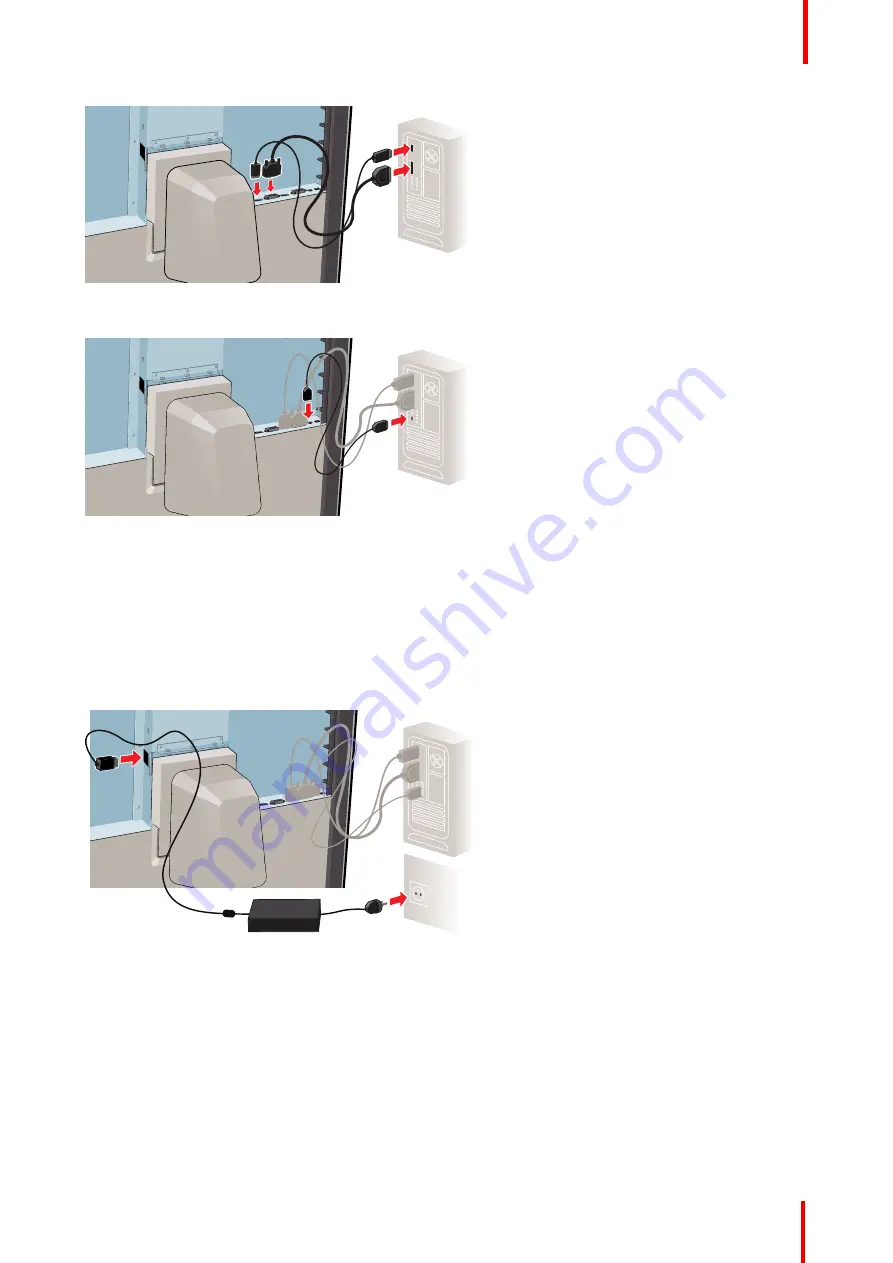
K5902108 /06
Coronis Fusion 4MP / 6MP
13
3.
Connect a PC USB downstream connector to the display
’
s USB upstream connector by means of the supplied
USB 2.0 cable.
2.5 Connecting the power cable
To connect the power cable to the display:
1.
Connect the supplied external DC power supply to the +24 VDC power input of your Coronis Fusion 4MP /
6MP display.
2.
Plug the other end of the external DC power supply into a grounded power outlet by means of the proper
power cord delivered in the packaging.
2.6 Routing the cables
To route the cables
1.
Route all connected cables through the cable routing channel in the stand of your display.
Summary of Contents for MDCC-4330
Page 1: ...ENABLING BRIGHT OUTCOMES MDCC 4330 MDCC 6430 User Guide Coronis Fusion 4MP 6MP...
Page 5: ...5 K5902108 06 Coronis Fusion 4MP 6MP Welcome 1...
Page 8: ...K5902108 06 Coronis Fusion 4MP 6MP 8 Welcome...
Page 18: ...K5902108 06 Coronis Fusion 4MP 6MP 18 Display installation...
Page 19: ...19 K5902108 06 Coronis Fusion 4MP 6MP Daily operation 3...
Page 23: ...23 K5902108 06 Coronis Fusion 4MP 6MP Advanced operation 4...
Page 36: ...K5902108 06 Coronis Fusion 4MP 6MP 36 Advanced operation...
Page 37: ...37 K5902108 06 Coronis Fusion 4MP 6MP Cleaning your display 5...
Page 39: ...39 K5902108 06 Coronis Fusion 4MP 6MP Repackaging instructions 6...
Page 42: ...K5902108 06 Coronis Fusion 4MP 6MP 42 Repackaging instructions...
Page 43: ...43 K5902108 06 Coronis Fusion 4MP 6MP Important information 7...














































