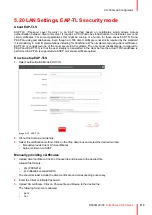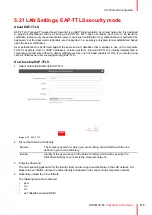R5900120 /03
ClickShare CX-50 Gen2
102
5.13 Wi-Fi settings, Wireless Client
Introduction
Wireless Client mode allows to connect the Base Unit to a network over Wi-Fi instead of via the Ethernet
interface. It brings identical functionality as a wired network connection; complete network integration, auto-
update functionality and central management in XMS. It offers increased flexibility in the placement of the
Base Unit as a network cable drop is no longer required on the installation location.
How to activate Wireless Client
1.
Log in to the
Configurator
.
2.
Click
Wi-Fi & Network
→
Wi-Fi Settings
.
3.
Check the check box below
Wireless Client Settings
.
The Wireless Client Settings opens.
Image 5–22 Wi-Fi settings, Wireless Client
Different Wireless Client mode settings are possible:
• EAP-TLS
• EAP-TTLS
• PEAP
• WPA2–PSK
Summary of Contents for C5011S
Page 1: ...ENABLING BRIGHT OUTCOMES Installation manual Model C5011S ClickShare CX 50 Gen2...
Page 4: ......
Page 8: ...R5900120 03 ClickShare CX 50 Gen2 8...
Page 28: ...R5900120 03 ClickShare CX 50 Gen2 28 CX 50 Gen2 Installation...
Page 57: ...57 R5900120 03 ClickShare CX 50 Gen2 Image 3 26 CX 50 Gen2 Installation...
Page 69: ...69 R5900120 03 ClickShare CX 50 Gen2 Image 4 3 Preparing the Buttons...
Page 76: ...R5900120 03 ClickShare CX 50 Gen2 76 Preparing the Buttons...
Page 92: ...R5900120 03 ClickShare CX 50 Gen2 92 CX 50 Gen2 Configurator...
Page 149: ...149 R5900120 03 ClickShare CX 50 Gen2 7 1 Troubleshooting list 150 Troubleshooting 7...
Page 156: ...R5900120 03 ClickShare CX 50 Gen2 156 Index...
Page 157: ......