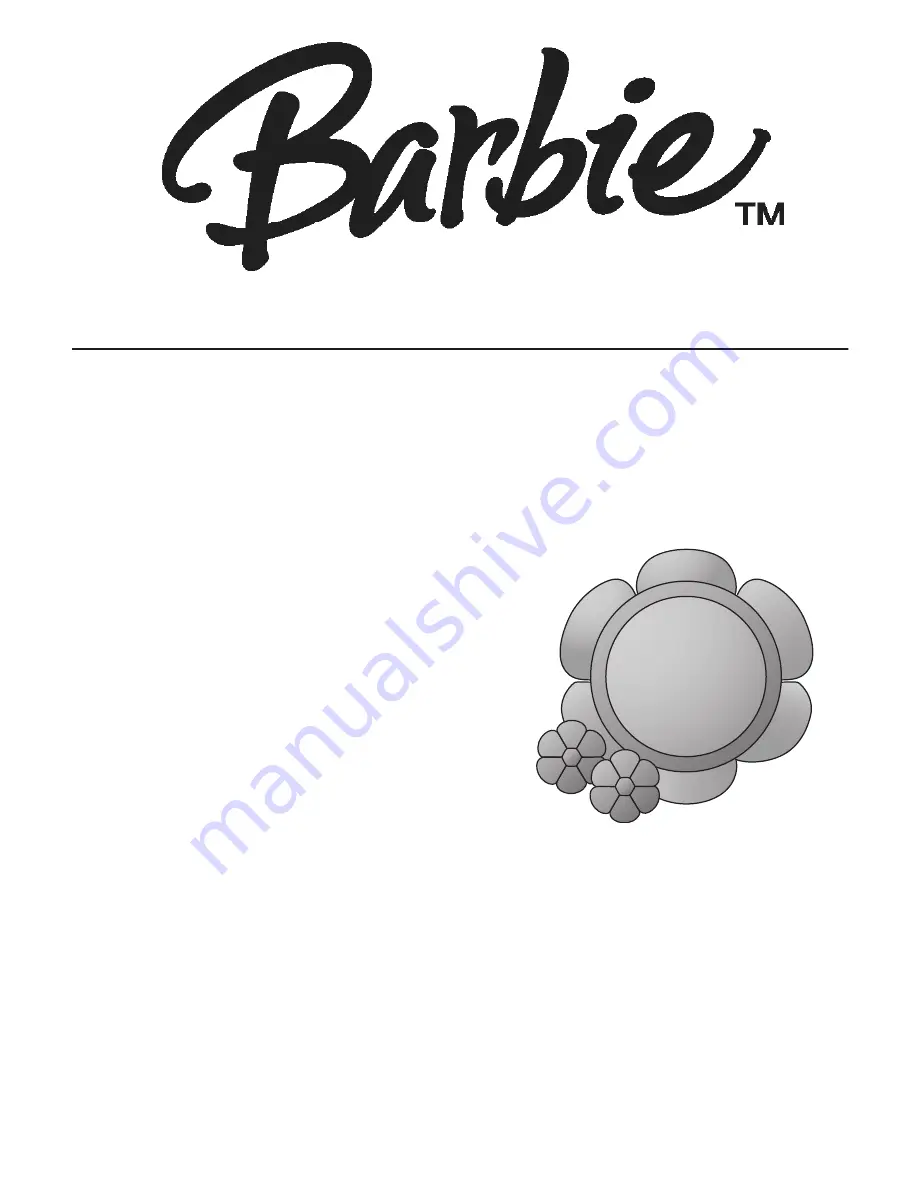
BAR201
Barbie and associated trademarks and trade dress are owned by, and used under
license from, Mattel, Inc. ©2007 Mattel, Inc. All Rights Reserved.
Bloombox Portable CD-R/RW Boombox
with AM/FM Stereo Radio
OWNER'S MANUAL
TM
See page 16
for your hidden
GEMSTONE FUN
button surprise!