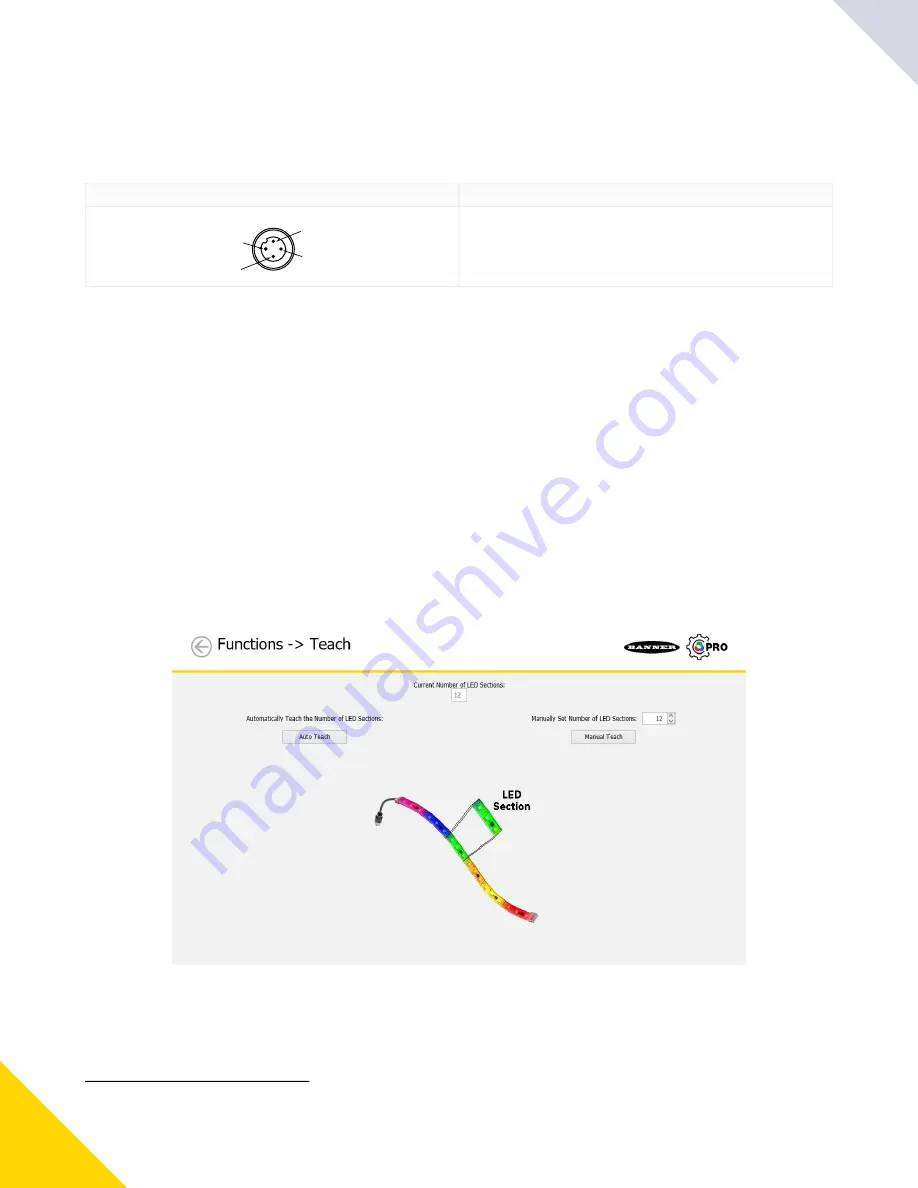
October 18, 2023
LC25 Pro Controller Instruction Manual
(1)
Input functionality can change depending on the configuration created with Pro Editor. Refer to wiring diagrams in the selected mode in Pro Editor.
6
LC25 Pro Controller with WLF12 Wiring
Pro Controller Wiring
4-pin Male M12 Pinout
Pinout Key and Wiring
(1)
1
4
3
2
LC25 Pro Controller Remote TEACH Instructions
To permanently TEACH the length of WLF12 Flexible LED Strip Light attached to the LC25 Pro Controller, follow these
instructions.
LC25 Pro Controller Pro Editor TEACH Instructions
To permanently TEACH the length of WLF12 Flexible LED Strip Light attached to the LC25 Pro Controller with the Pro Editor
software, follow these instructions.
Pro Editor TEACH screen
Brown - Input 1: 12 V DC to 30 V DC
1.
White - Input 3: 12 V DC to 30 V DC
2.
Blue - DC Common
3.
Black - Input 2: 12 V DC to 30 V DC
4.
Connect the WLF12 Pro Flexible LED Strip Light to the LC25 Pro Controller.
1.
Apply power to the brown wire (pin 1) and DC common to the blue wire (pin 3).
2.
Pulse the black wire (pin 4) five times.
3.
Wait for the light to finish flashing.
4.
Connect the WLF12 Pro Flexible LED Strip Light to the LC25 Pro Controller.
1.
Connect the LC25 Pro Controller to the Pro Converter Cable as shown in the Full Preview Connection image.
2.
Use Pro Editor software to connect to LC25 Pro Controller and click on the
Teach
button.
3.
Click
Auto Teach
to teach the full length of the connected WLF12 or enter a value and click the
Manual Teach
button
to teach the number of LED sections.
4.
© Banner Engineering Corp. All rights reserved.
















