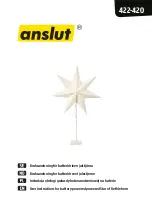Examples
>>
get history passed
\x0D\x0A
<<
OK\x0D\x0A
<<
13\x0D\x0A
>>
get history startframenumber
\x0D\x0A
<<
OK\x0D\x0A
<<
3\x0D\x0A
>>
do history clear
\x0D\x0A
<<
OK\x0D\x0A
Inspection Command Group
Command
Group
Item
Description
Get
Inspection
Status
The status of the most recent inspection either Pass, Fail, or Idle (no
triggers).
Get
Inspection
Name
The name of the active inspection.
Get
Inspection
FrameNumber
The most recent inspection frame number.
Get
Inspection
ExecutionTime
The most recent inspection execution time in milliseconds.
Examples
>>
get inspection status
\x0D\x0A
<<
OK\x0D\x0A
<<
Fail\x0D\x0A
>>
get inspection executiontime
\x0D\x0A
<<
OK\x0D\x0A
<<
37.739\x0D\x0A
BCR_INPUT Command Group
Command
Group
Item
Description
Get
BCR_INPUT
CompareData
Get the Barcode inspection compare data string. This string must start
and end with the double quote character.
Set
BCR_INPUT
CompareData
The Barcode inspection compare data string. This string must start and
end with the double quote character. This value can be modified using
the sensor's touchscreen. The Save command is required to persist this
value.
Get
BCR_INPUT
CompareMask
Get the Barcode inspection compare string mask in binary format.
Set
BCR_INPUT
CompareMask
The Barcode inspection compare string mask in binary format; that is,
masked characters are indicated by a "1" and unmasked characters are
"0." Note that the mask character string must match the length of the
compare string. This remotely modified value is not persisted to the
sensors permanent memory. The Save command is required to persist
this value.
Example
>>
set BCR_Input CompareData "mydata"
<<
OK\x0D\x0A
iVu Plus BCR Gen2 Series Sensor
90
www.bannerengineering.com - Tel: + 1 888 373 6767