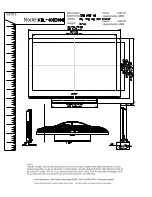Commissioning • Installation
132
Panel PC 2100 swing arm user's manual V1.12
Procedure
1. The sealing ring must be placed in the groove of the compression ring.
Slide the rotary swivel and compression ring onto the swing arm shaft and fasten them using the 3 M4
headless screws (hex recess, size 2) with a tightening torque of 2.5 Nm. Make sure that the rings are installed
so that the rotary swivel (with catch) is inserted into the flange first. The orientation of the rotary swivel should
be taken into account (see
"Installing the Panel PC 2100"
). The distance from the bottom edge of the swing
arm shaft and the bottom edge of the rotary swivel must be 21.5 mm ±0.5 mm (corresponds to a distance
of 19 mm ±0.5 mm from the bottom edge of the swing arm shaft to the ring catch). There must be no space
between the two rings.
Swing arm shaft
Compression ring
Sealing ring
Rotary ring (with catch)
3x M4 screws
21.5
19
Ring catch
48
-5
+
4
! 5 Nm
Important:
The orientation of the rotary swivel is also the orientation
of the display unit on the swing arm system.
See also item 3.
Figure 47: Installing the rings on the swing arm shaft
Warning!
The distance between the bottom edge of the swing arm shaft and the bottom edge of the rotary
swivel must be 21.5 mm ±0.5 mm. If this measurement is not observed, then the Panel PC will
not be sufficiently stable.
2. Feed the necessary cables through the swing arm shaft.
Swing arm shaft
Compression ring
Rotary swivel (with catch)
Figure 48: Feeding cables through the swing arm shaft