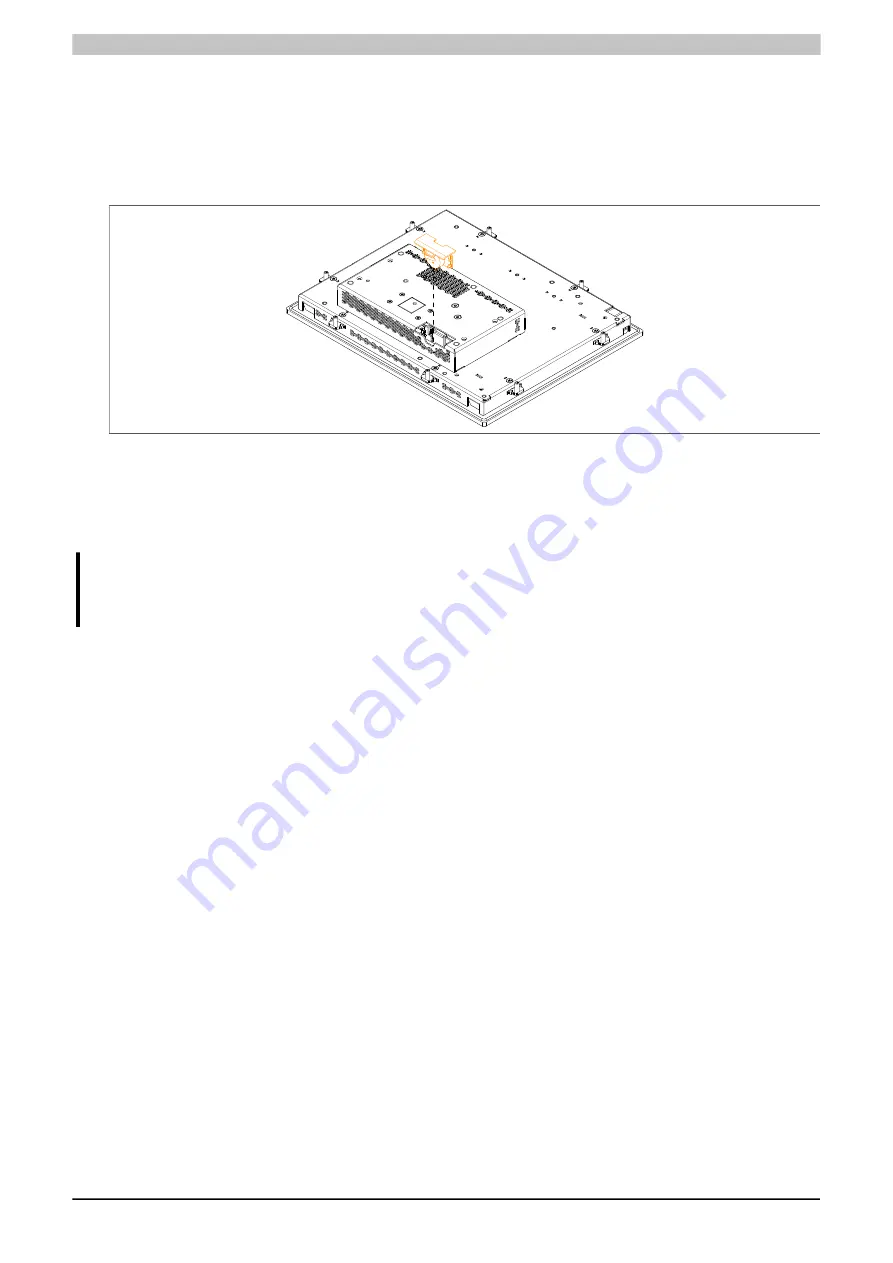
Servicing/Maintenance
286
Panel PC 2200 built-in devices User's manual V 1.05 Translation of the original documentation
7.5 Changing the battery
The following instructions apply to battery compartments 5ACCBT01.0000-001 and 5ACCRPC2.0003-000.
1. Disconnect the power supply cable to the B&R industrial PC (disconnect the power cable).
2. Carry out electrostatic discharge on the housing or at the ground connection.
3. Pull out and remove the battery compartment.
Figure 154: Changing the battery
4. Replace the new battery compartment.
5. Reapply power to the B&R industrial PC (connect the power cable).
6. Reset the date and time.
Warning!
Lithium batteries are hazardous waste. Used batteries must be disposed of in accordance with local
regulations.















































