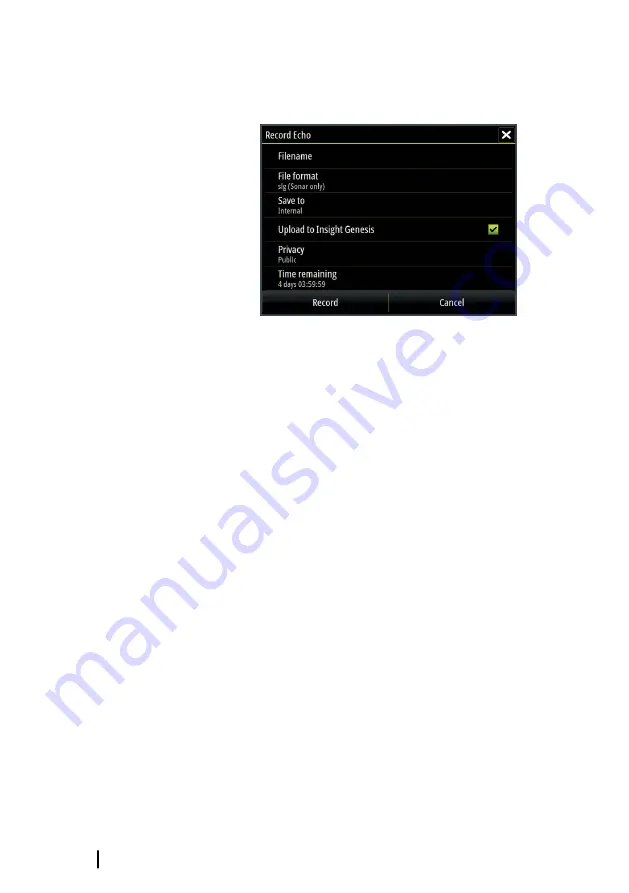
When the data is being recorded, there is a flashing red symbol in
the top left corner and a message appears periodically at the
bottom of the screen.
Filename
Specify the name of the recording (log).
File format
Select a file format from the drop-down, slg (Echosounder only), xtf
(DownScan only*), or sl2 (Echosounder and DownScan).
Ú
Note:
XTF format is for use only with select 3rd party
Echosounder viewing tools.
Save to
Select whether the recording is to be saved internally or to a
memory card in the card reader.
Bytes per sounding
Select how many bytes per seconds that are to be used when
saving the log file. More bytes yield better resolution, but cause the
record file to increase in size compared to using lower byte settings.
Create StructureMap
If StructureScan is available on the network, you can convert the .sl2
logs to StructureMap format (.smf) when recording completes. The
log file can also be converted to StructureMap format from the Files
option.
118
Echosounder
| Vulcan Series Operator Manual
Summary of Contents for Vulcan Series
Page 1: ...ENGLISH VulcanSeries Operator Manual www bandg com...
Page 2: ......
Page 8: ...8 Preface Vulcan Series Operator Manual...
Page 178: ...178 Alarms Vulcan Series Operator Manual...
Page 198: ...988 11111 002 0980...
















































