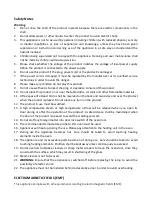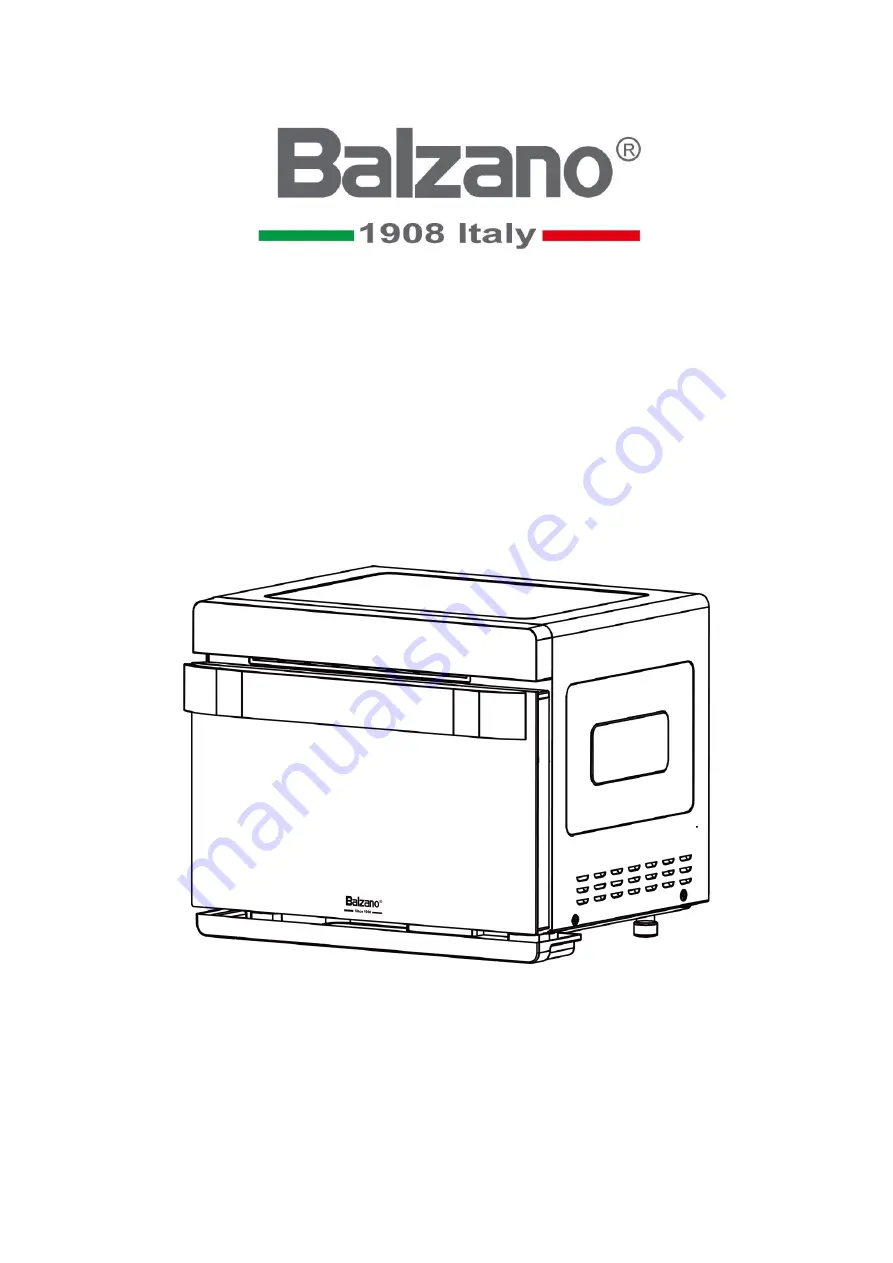Reviews:
No comments
Related manuals for ZKX40A1

12 series
Brand: Tappan Pages: 20

GE71A
Brand: Samsung Pages: 120

GE109M
Brand: Samsung Pages: 28

CM1099
Brand: Samsung Pages: 25

CE2815NR
Brand: Samsung Pages: 24

CE1000
Brand: Samsung Pages: 3

AME0114MB
Brand: Samsung Pages: 32

CombiSteamer V6000
Brand: V-ZUG Pages: 4

W10285189B
Brand: Jenn-Air Pages: 8

COMBITOUCH SERIES 12 18ESG
Brand: Alto-Shaam Pages: 6

COMBITOUCH SERIES 12 18ESG
Brand: Alto-Shaam Pages: 6

SOE100A
Brand: Cooking Performance Group Pages: 18

EMWK6260.0
Brand: Küppersbusch Pages: 64

MCD991R
Brand: Magic Chef Pages: 45

C15DR02 0 Series
Brand: NEFF Pages: 32

OBO654GG
Brand: Omega Pages: 20

G3FERRARI G10029
Brand: TREVIDEA Pages: 48

OO664X
Brand: Omega Pages: 20