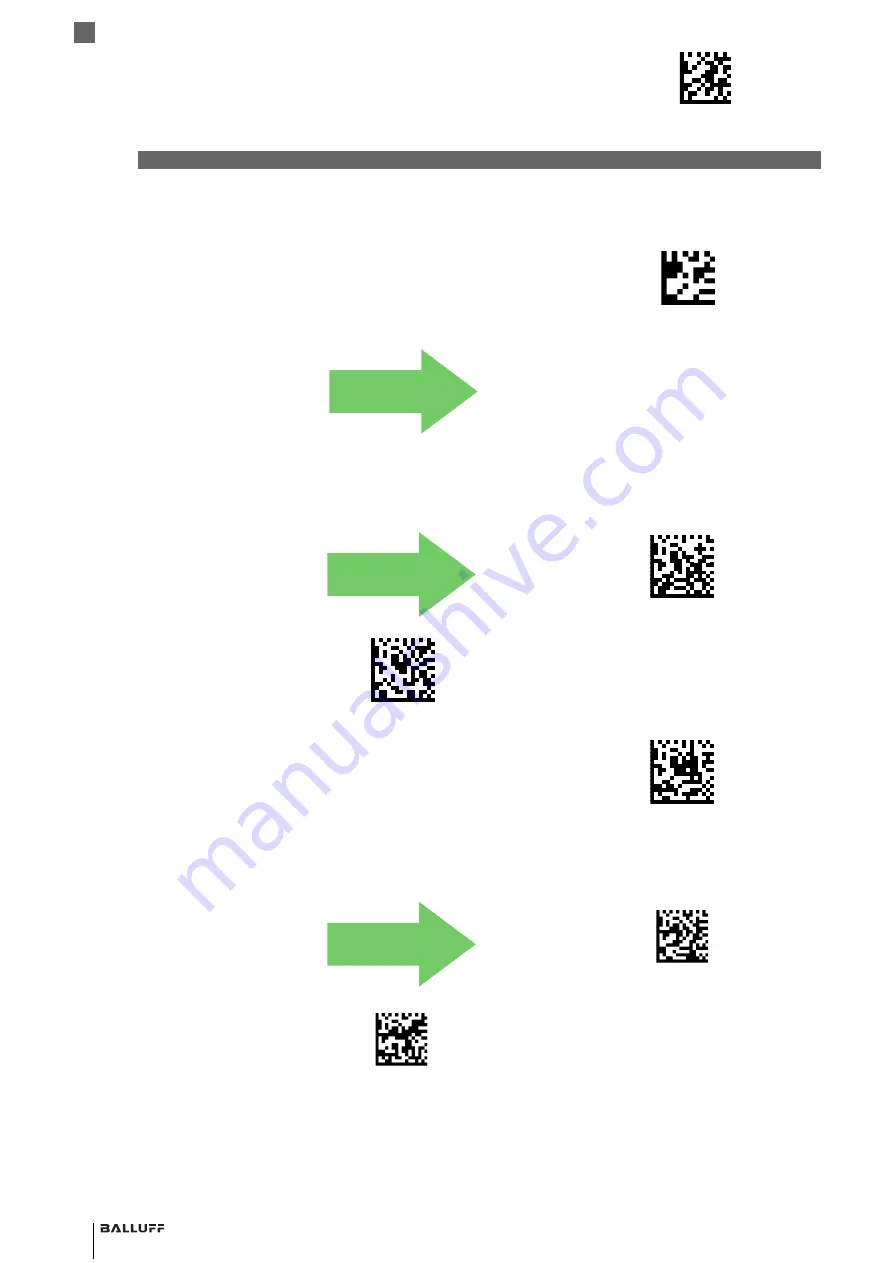
50
BVS HS-Q Series
Standard Hand Held Barcode Reader
Enter/Exit Programming Mode
4
Configuration Using Barcodes
Caps Lock State
This option specifies the format in which the reader sends character data. This does not apply
when an alternate key encoding keyboard is selected.
Numlock
This option specifies the setting of the NUMLOCK key.
Make a mistake? Scan the CANCEL barcode
to abort and not save the entry string. You
can then start again at the beginning.
CANCEL
~
DEFAULT
00 = No Wedge Intercode Delay
Caps Lock State = Caps Lock OFF
Caps Lock State = Caps Lock ON
Caps Lock State = AUTO Caps Lock Enable
DEFAULT
$CKB-
$CKB-
$CKB-
Numlock = NUMLOCK key unchanged
Numlock = Numlock key toggled
DEFAULT
$CKB-
$CKB-






























