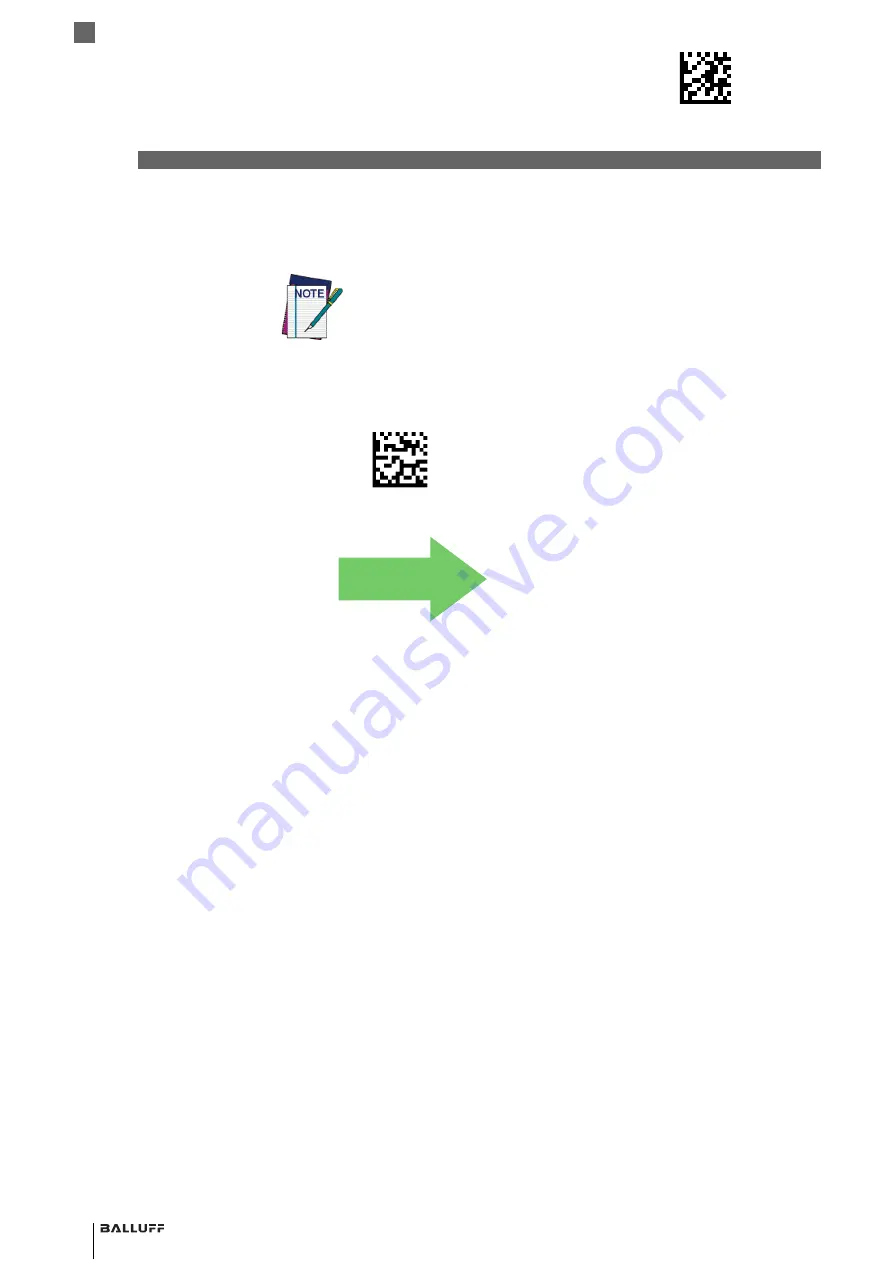
44
BVS HS-Q Series
Standard Hand Held Barcode Reader
Enter/Exit Programming Mode
4
Configuration Using Barcodes
Enable
Character
Specifies the value of the RS-232 host command used to enable the reader.
ASCII characters or any hex value from 0 to 0xFF can be selected.
See page 231
in “References” for more information on setting this feature.
Setting to previously defined characters such as XON, XOFF, or host com-
mands conflicts with normal operation of these characters. 8-bit data is not
recognized when the option
has been set as 7 Data Bits.
Select Enable Character Setting
$CR2EC
DEFAULT
0x45 = Enable Character is ‘E’






























