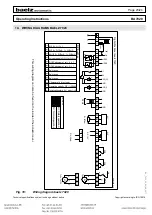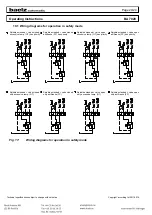Page A3/9
Operating Instructions
BA 7020
Technical specifications subject to change without notice
Copyright according to ISO 16016
BA_7020_00_EN_MJ_4917
A2.2 Functions of keys in WinBas Tools
The buttons in the display are operated by mouse click or with the corresponding keyboard keys.
●
Return to main menu.
●
In the main menu: send
selection arrow to IMM
●
Go to submenu highlighted by
selection arrow.
●
Select parameters to modify
(selection arrow blinks)
●
Saves change.
●
Move selection arrow one place further in
the indicated directions.
●
In submenus: scroll through parameters.
●
With a selected parameter (selection arrow
blinks): gradually increase or decrease the
value.
Scroll quickly through menu
items/values. Useful for changing
percentages, for example.
(Keyboard = View ↑- / View
↓-keys)
Main menu
Selection
arrow