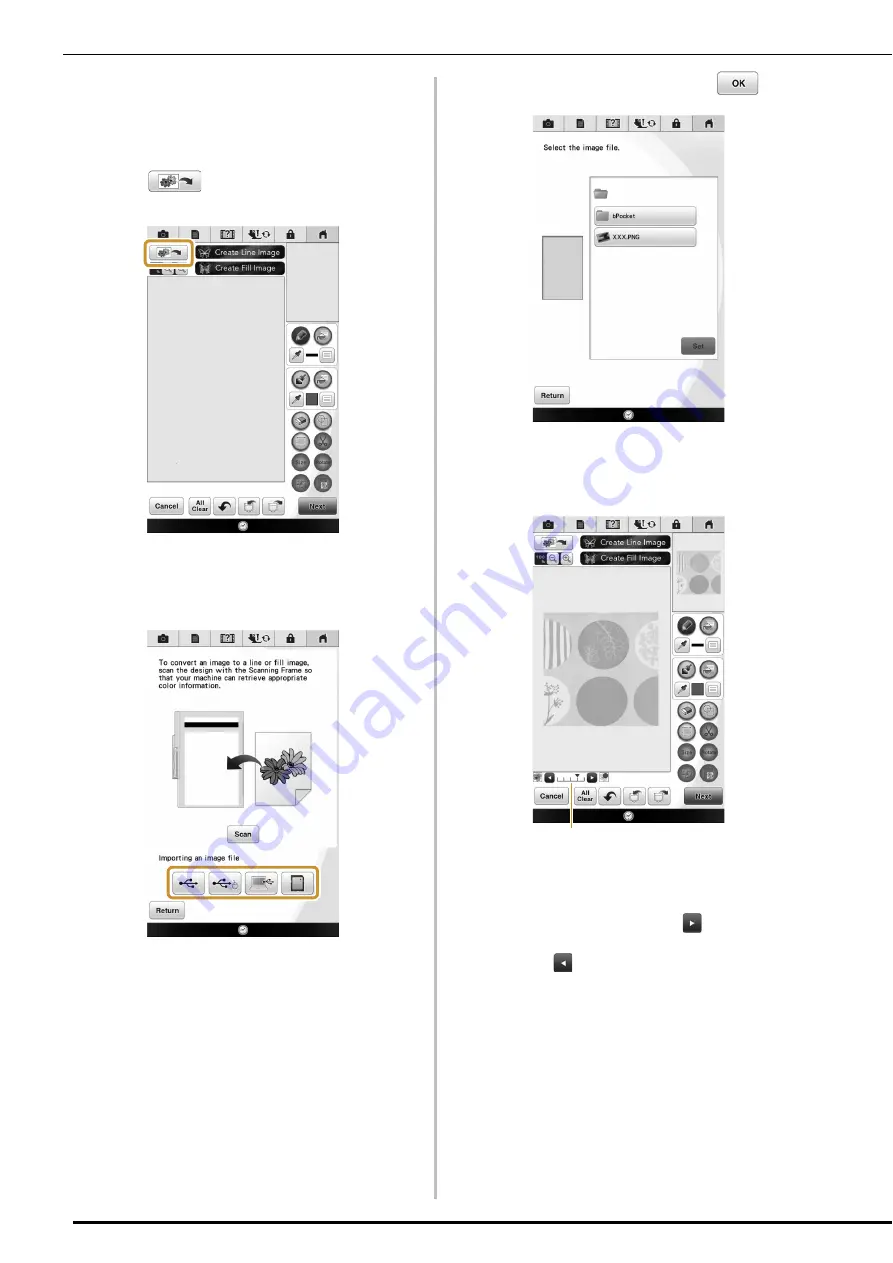
IQ DESIGNER WITH SCAN
21
■
Importing the Background image
Prepare the data file of your favorite picture so that
you can create an embroidery pattern. Save data in
your computer, on a USB media stick or SD card.
a
Press .
The image display screen appears.
b
Select the device you saved the data to.
c
Select the data, and then press
.
d
The selected image is dimly displayed in the
pattern drawing area.
*
After the scanned image is converted to stitching, it
appears as a background in the pattern drawing
screen. Use gauge
a
to adjust the transparency of
the background. Each press of
lightens the
background, making the line pattern darker. Each
press of
darkens the background, making the
line pattern lighter.
a
Summary of Contents for Destiny BLDY-U
Page 1: ......
Page 50: ...English Version 0...






























