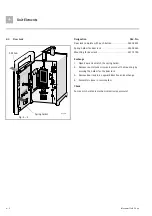Service Program
3
3 - 2
Infusomat® fmS 2.3 gb
Additional Functions with
Plugged Service Connector
Software Version and User Language
1.
Plug service connector on MFC socket at the rear of the unit.
2.
Switch on unit and keep the ON/OFF button pressed
(for max. 15 s).
3.
The software version and user language are displayed in the
LCD-display.
4.
The unit is switched on when the ON/OFF button is released.
5.
** appears in the LCD-display if the service connector is
plugged.
Two LEDs are integrated in the service connector:
-
green = Power supply active
-
red = Alarm
The following conditions are activated:
-
The operating alarms are muted.
-
All special functions are accessible (including the disabled).
-
The special functions are slightly modified. (Example: SM
battery capacity has keys for 0 min/32 min presetting).
-
The battery capacity display switches between the nominal
and the actual capacity. If the maximum battery capacity is
not reached ”?” will be displayed before the new nominal ca-
pacity.
Contrast Setting
1.
Select ”Contrast Setting” with the SM key. The softkey sym-
bols will flash.
2.
Set display contrast with the (+) or (-) key.
3.
Return to main menu with END.
Disabling the Pressure Sensor (Occlusion Pressure Mechanical)
The electronic pressure monitoring can be deactivated to check
the mechanical occlusion pressure.
1.
Select ”Occlusion Pressure” with the SM key.
2.
Select ”Mechanical”.
3.
Return to main menu with END.
A too low pump speed is indicated in the display by ”Pressure
Alarm” with underlined stars.
Summary of Contents for Infusomat fmS
Page 1: ...Service Manual Infusomat fmS 0 Version 2 3 English 0 10...
Page 10: ...Contact Persons 0 0 10 Infusomat fmS 2 3 gb For your notes...
Page 22: ...System Overview 1 1 12 Infusomat fmS 2 3 gb For your notes...
Page 30: ...Software 2 2 8 Infusomat fmS 2 3 gb For your notes...
Page 60: ...Unit Elements 4 4 20 Infusomat fmS 2 3 gb For your notes...
Page 64: ...Maintenance 6 6 2 Infusomat fmS 2 3 gb For your notes...
Page 78: ...Test Equipment and Special Tools 9 9 2 Infusomat fmS 2 3 gb For your notes...
Page 82: ...Spare Parts List 10 10 4 Infusomat fmS 2 3 gb For your notes...
Page 84: ...Index 11 11 2 Infusomat fmS 2 3 gb...
Page 86: ...Revision Documentation A A 2 Infusomat fmS 2 3 gb For your notes...