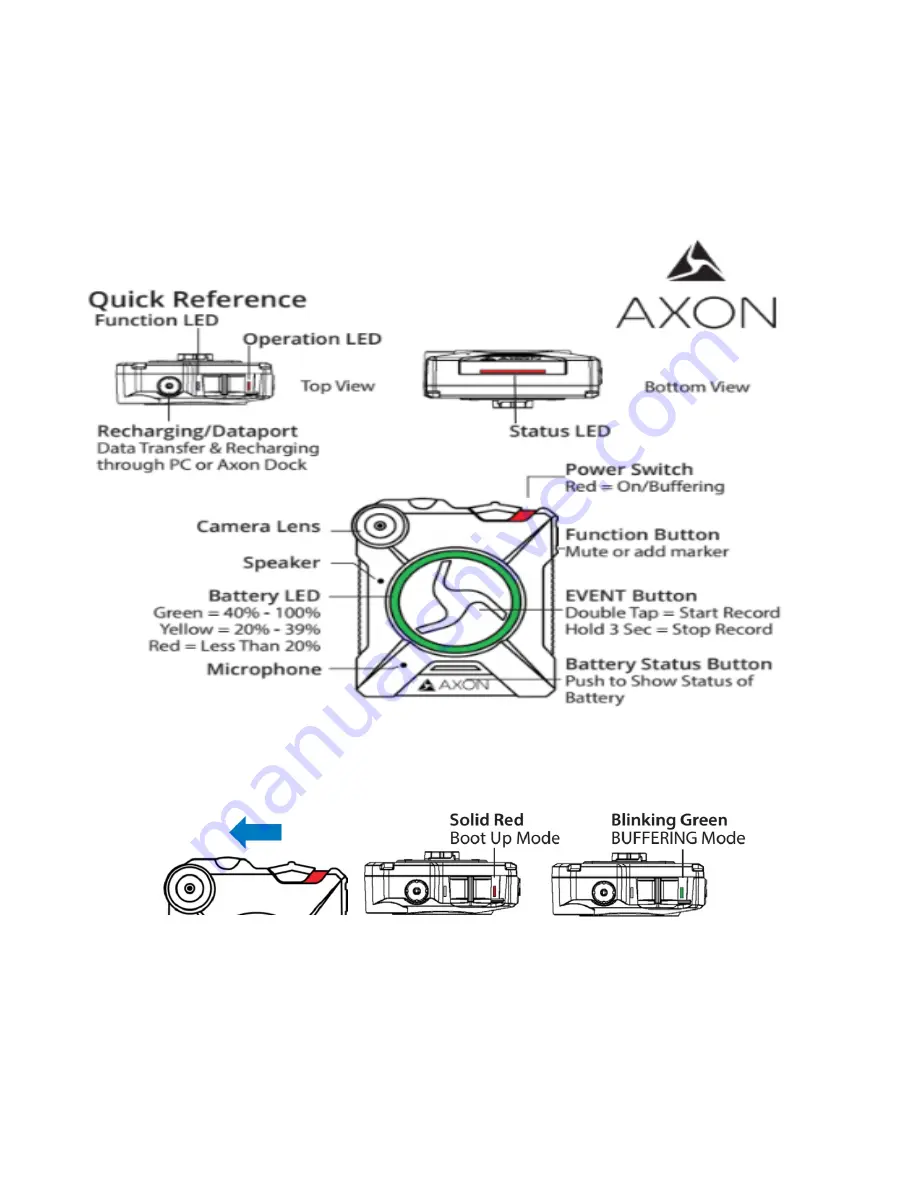
AXON BODY 2
Quick Tip Guide
Turning ON Camera
1.
Turn the system on. Move the ON/OFF switch to the ON position.
•
The camera takes a few seconds to boot up and be ready to record (the red area under the
switch will be exposed with the switch moved to the ON position).
•
The operation LED will be solid red and then transition to blinking green when the system
goes into BUFFERING mode.
•
The Axon Body 2 camera will go into BUFFERING mode after the boot up sequence.
Buffering is set to capture activities that occur 30 seconds before you activate the EVENT
(recording) mode.






