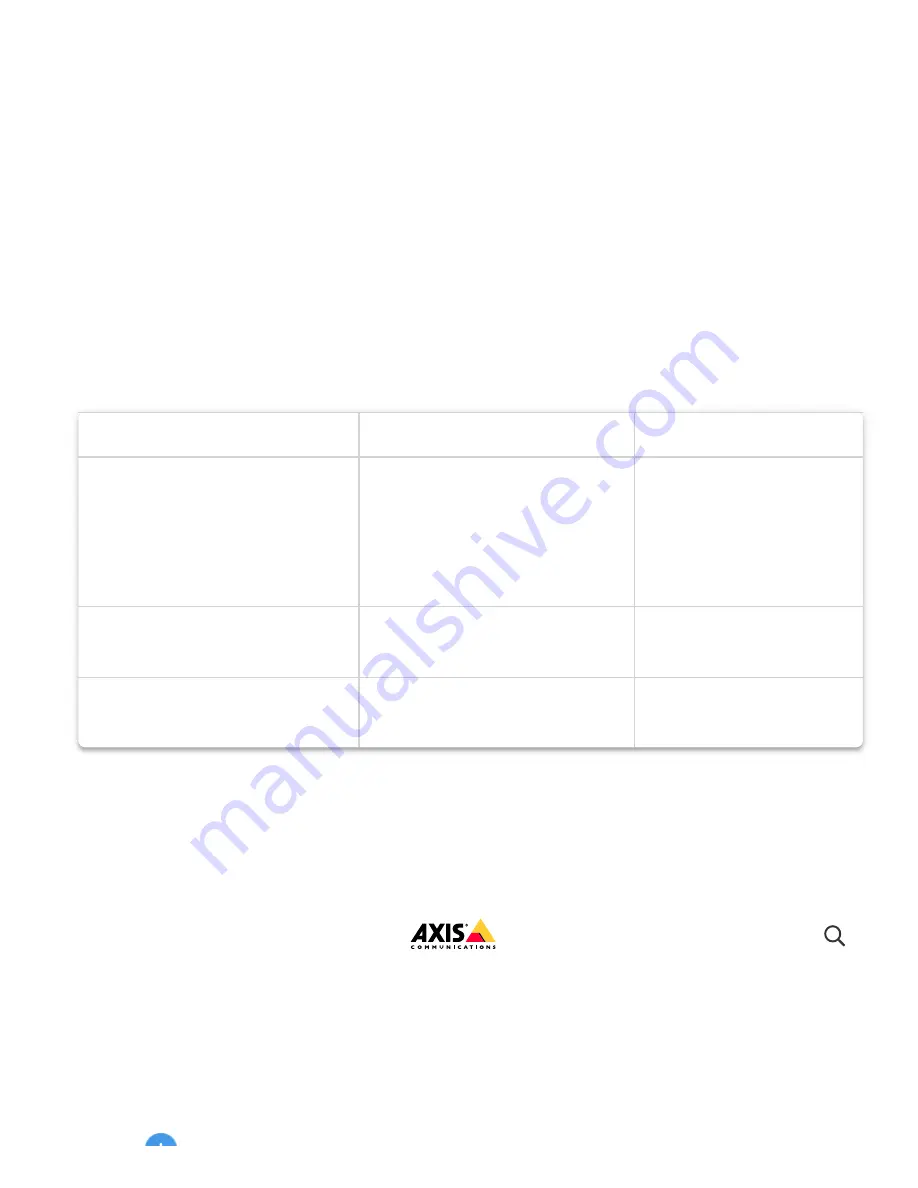
10/19/21, 7:42 PM
AXIS W100 Body Worn Camera User manual
https://help.axis.com/axis-w100-body-worn-camera
14/68
use.
The following needs were identified for a user group:
The table below shows the Recording and Camera settings that fulfill the needs listed above.
Need
Recording settings
Camera settings
Record continuously
Resolution
: 720p
Audio
: On
De-select
Optimize for post-
processing
Location data
: Off
Show that camera is recording
De-select
Allow silent
mode
Turn off the microphone while
recording
Select
Allow audio
recording off
1. Location data is for outdoor use only. We recommend turning Location data off for indoor
use.
A body worn user in the system is the link between a recording and the person using a body
worn camera.
To create a user:
Example - Camera settings for user group 2
Allow user to record video and audio continuously during a long shift, by saving storage
and battery.
Help people understand that they are being video recorded (by making sure that the
camera always indicates that it is recording).
Allow the user to turn off the microphone while recording.
(
1
)
Create a user
1. Go to
Users
.
AXIS W100 Body Worn Camera















































