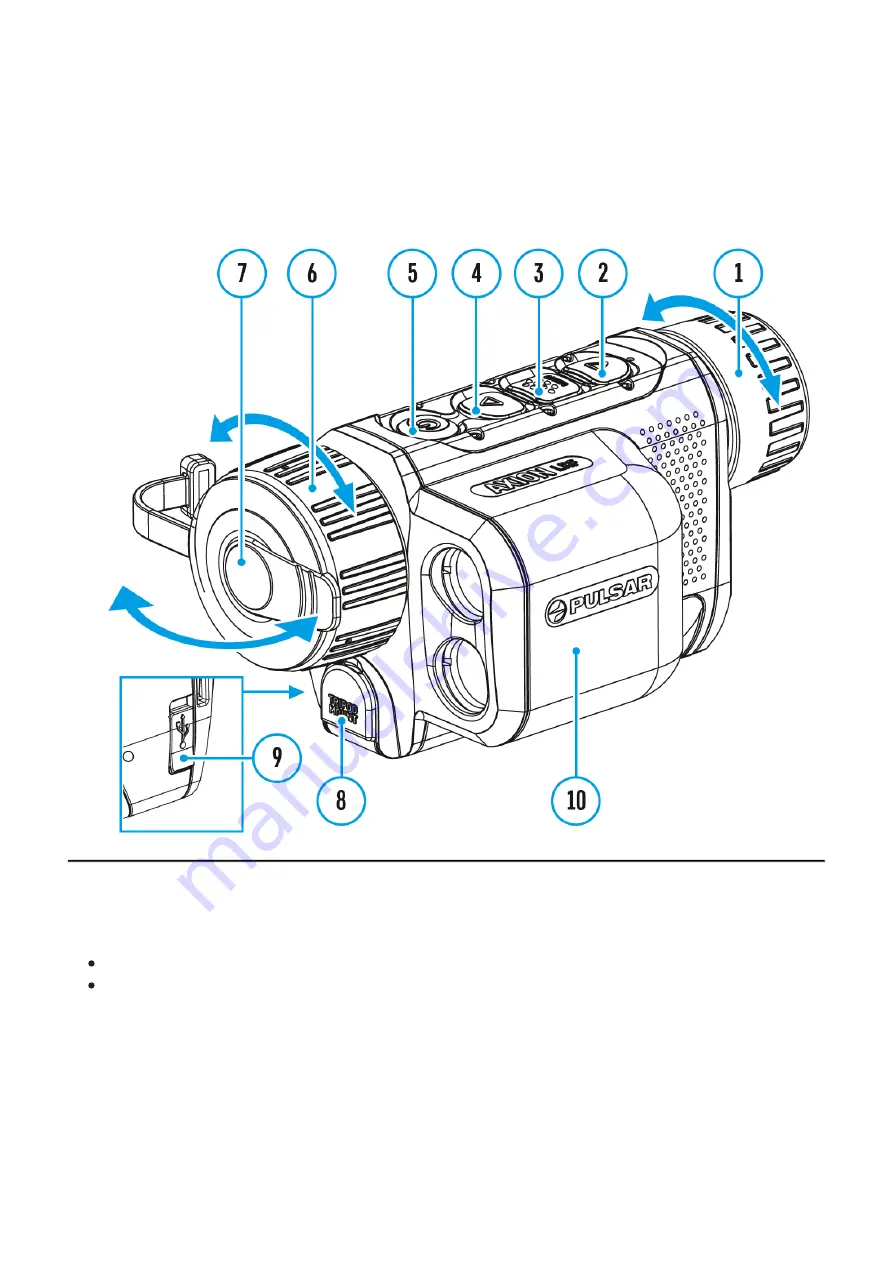
Quick Menu Functions
☐
Show device diagram
The basic settings (adjusting brightness and contrast, using the Smooth Digital Zoom) can be
changed using the quick access menu.
Enter the menu by briefly pressing the MENU (3).
A short press of the ?ENU (3) button enables you to toggle between functions, as
described below.
Summary of Contents for XQ LRF
Page 1: ...Axion XQ LRF Manual...
Page 7: ...The device is turned on battery charge 10...
Page 17: ...device only after it has been turned on and working warming for at least several minutes...
Page 27: ...Tab 2...
Page 31: ...Color Modes Show device diagram...
Page 47: ...It is easier and more reliable to measure the distance to large objects than to small ones...
Page 63: ......
















































