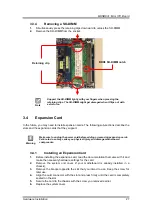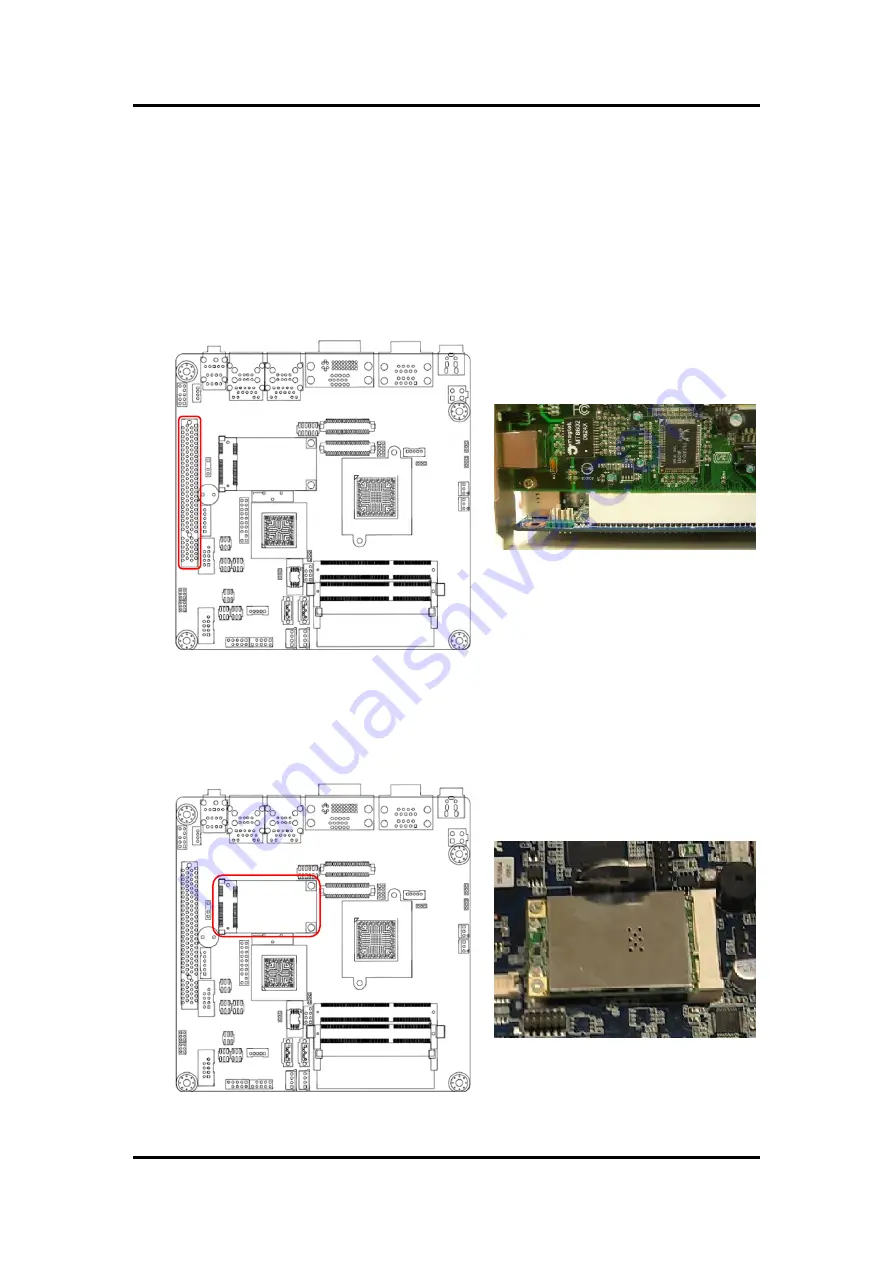
MANO831 Mini ITX Board
28
Hardware Installation
3.4.2
Configuring an Expansion Card
After installing the expansion card, configure it by adjusting the software settings.
1.
Turn on the system and change the necessary BIOS settings, if any. See Chapter 5
for information on BIOS setup.
2.
Assign an IRQ to the card if needed.
3.
Install the software drivers for the expansion card.
3.4.3
PCI Slot
This motherboard supports one PCI slot that complies with the PCI specifications. The
following figure shows an IC card installed on the PCI slot.
3.4.4
PCI-Express Mini Card Connector
This motherboard supports one PCI-Express Mini Card connector that complies with the
PCI-Express Mini Card specifications. The following figure shows a capture card
installed on this connector.
Summary of Contents for Mano831 Series
Page 1: ...MANO831 Series Intel AtomTM D2550 Mini ITX Motherboard User s Manual ...
Page 10: ...MANO831 Mini ITX Board 4 Introduction 1 4 Block Diagram ...
Page 12: ...MANO831 Mini ITX Board 6 Board and Pin Assignments Bottom View ...
Page 26: ...MANO831 Mini ITX Board 20 Board and Pin Assignments This page is intentionally left blank ...
Page 36: ...MANO831 Mini ITX Board 30 Hardware Installation This page is intentionally left blank ...
Page 39: ...MANO831 Mini ITX Board Hardware Description 33 ...
Page 41: ...MANO831 Mini ITX Board Hardware Description 35 ...
Page 42: ...MANO831 Mini ITX Board 36 Hardware Description ...
Page 44: ...MANO831 Mini ITX Board 38 Hardware Description This page is intentionally left blank ...