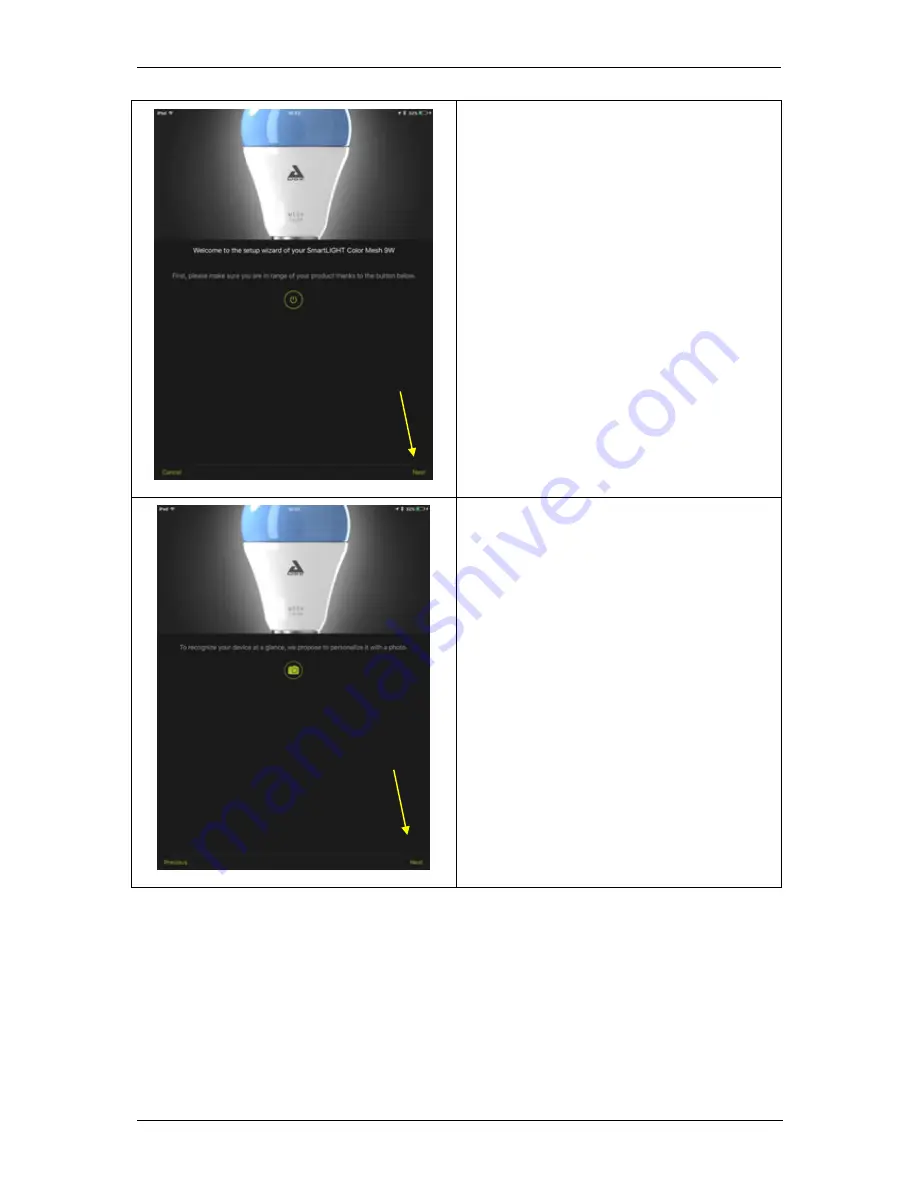
Ref: 1.8 User Guide LED Bulbs Bluetooth Mesh
AwoX
Confidential Document – Do not copy
Page: 16 of 60
14.
You are now in the Bulb Installation
Wizard. On this screen, you can check
which bulb it is by clicking the ON / OFF
button
Click Next
15.
If you wish, you can take a picture to
identify your light bulb. Otherwise, the
default icon for bulbs will be used.
16.
Click Next






























