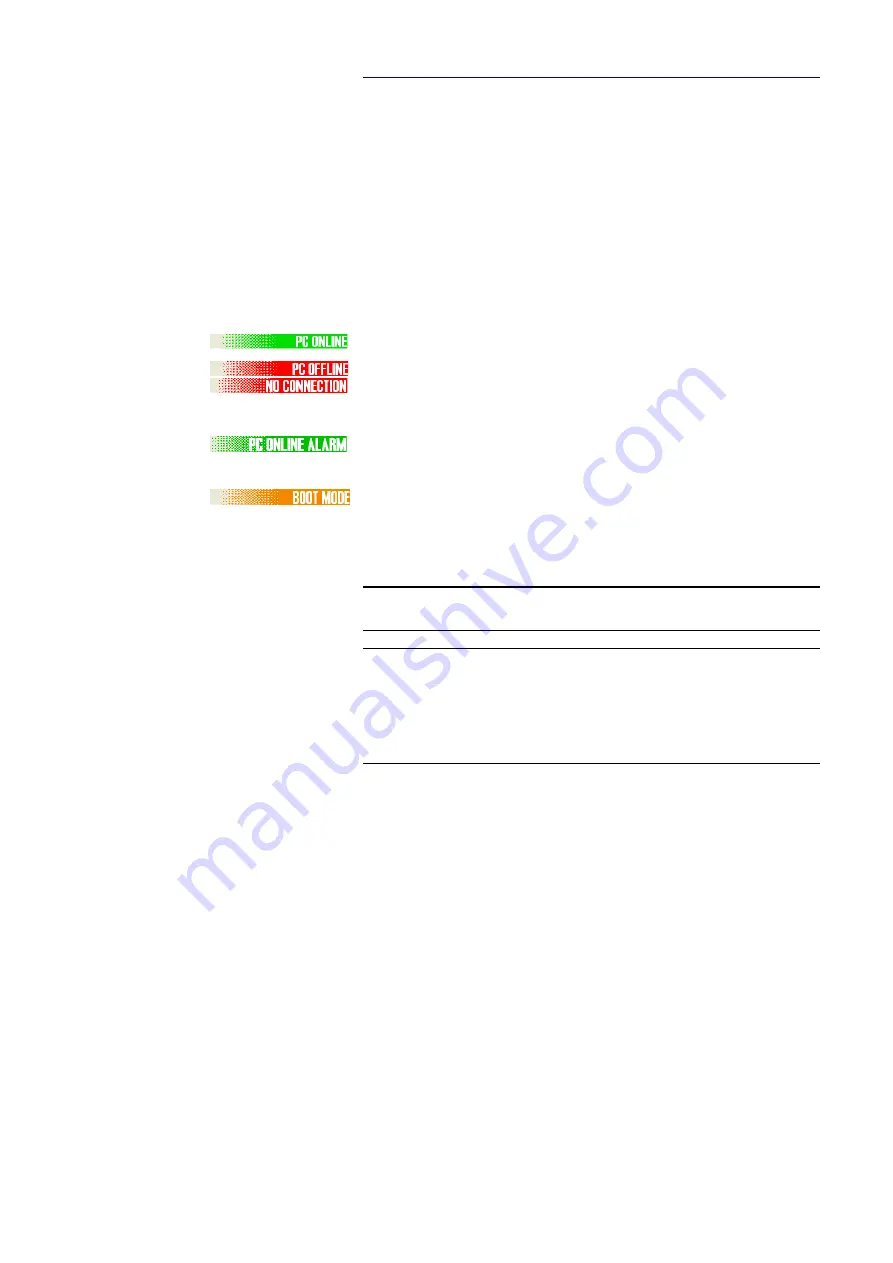
PAGE 25
W i n d o w s P C S o f t w a r e
4.5
Operation via the Windows PC Software
In the following chapter all functions of the PC Software are described in de-
tail.
4.5.1
The MAGIC EEC main window - General
After starting the
MAGIC EEC Software
the main window is automatically
displayed.
The connection status between the PC and the system is displayed in the up-
per right corner of the window:
PC ONLINE
: Connection to the PC is ok
PC OFFLINE
or
NO CONNECTION
: Connection to the PC is faulty
The following status messages are also possible:
PC ONLINE ALARM
: An alarm has occurred
(see
System Monitor
)
BOOT MODE
: No valid firmware on the system (orange). Please download
the latest software (see CHAPTER 4.8.4)
Layout
The main window is splitted into two parts:
– Left side: Information & alarms relevant for the Multiplexer connected
to
Interface 1
– Right side: Information & alarms relevant for
MAGIC EEC
Meaning of the LEDs
The LEDs can be displayed in three different colours:
–
green:
no error
–
red:
error
–
yellow
: warning
TIP
If you click on the status message, the
System Monitor
is displayed which
shows the system status in detail (see CHAPTER 4.9.1).
NOTE
If the connection is faulty, please check the following points:
– Power supply cable is plugged in
– Circuit switch of the system is in the ON position (display is available)
– Network cable is connected to the PC and the system
– Right IP address and right Control Port are selected in the software
(
Configuration
→
Control Interface
, see Page 33)
Summary of Contents for MAGIC EEC
Page 1: ...MAGIC EEC ETI EDI Converter Hardware Software Manual ...
Page 2: ... ...
Page 4: ......
Page 6: ... ...
Page 10: ......
Page 16: ...PAGE 16 ...
Page 18: ...PAGE 18 S y s t e m d e s c r i p t i o n ...
Page 22: ...PAGE 22 P u t t i n g M A G I C E E C i n t o o p e r a t i o n ...
Page 62: ...PAGE 62 M e n u S t r u c t u r e A1 1 Menu ...
Page 68: ...PAGE 68 I n t e r f a c e s ...
Page 72: ...PAGE 72 T e c h n i c a l D a t a ...
Page 74: ...PAGE 74 S e r v i c e I n f o r m a t i o n ...
Page 79: ...PAGE 79 I n d e x Version 58 Voltage changes 40 W Warranty 19 Y yellow 25 ...
Page 80: ...PAGE 80 I n d e x ...
Page 82: ......






























