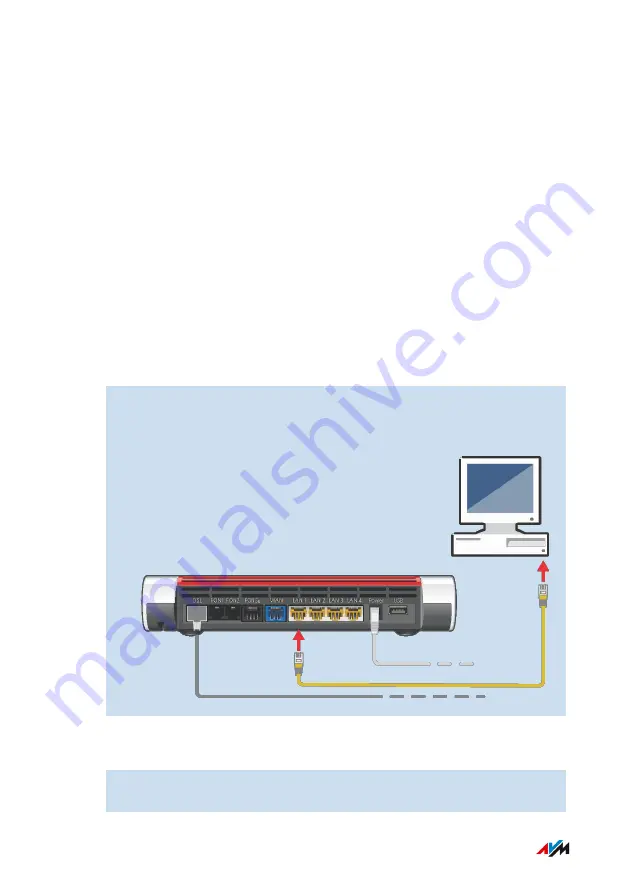
Connecting a Computer Using a Network Cable
Overview
You can connect computers and other network devices with the
FRITZ!Box using a network cable. This is recommended especially for
the initial configuration of your FRITZ!Box. The way a computer is
connected
is the same regardless of the computer’s operating system.
Rules
• The network cable used to connect a computer or another network
device to the FRITZ!Box may be no longer than 100 m.
Instructions: Connecting a Computer Using a Network Cable
1.
Insert the network cable into the LAN socket of the computer.
2.
Insert the free end of the cable into a LAN socket on the
FRITZ!Box.
Instructions: Connecting a Network Hub or Network Switch
1.
Insert the network cable included in the package into the uplink
port of the network hub or network switch.
FRITZ!Box 7590
43
Connecting
• • • • • • • • • • • • • • • • • • • • • • • • • • • • • • • • • • • • • • • • • • • • • • • • • • • • • • • • • • • • • • • • • • • • • • • • • • • • • • • • • • • • • • • • • • • • • • • • • • • • • • • •
• • • • • • • • • • • • • • • • • • • • • • • • • • • • • • • • • • • • • • • • • • • • • • • • • • • • • • • • • • • • • • • • • • • • • • • • • • • • • • • • • • • • • • • • • • • • • • • • • • • • • • • •
Summary of Contents for FRITZ!Box 7590AX
Page 1: ...Manual Manual FRITZ Box 7590 ...
Page 68: ...5 For further settings use the online help FRITZ Box 7590 68 Configuring ...
Page 97: ...3 For instructions open the online help FRITZ Box 7590 97 User Interface Internet Menu ...
Page 272: ...Legal Contents of this chapter Legal Notice 273 FRITZ Box 7590 272 Legal ...
Page 279: ......
Page 280: ......






























