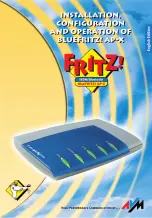Installation Requirements
BlueFRITZ! AP-X – 1 General Remarks
11
1.3 Installation Requirements
In order to operate BlueFRITZ! AP-X, you must have the fol-
lowing:
z
Euro ISDN basic access (DSS1) as multi-terminal
connection
z
A computer with an Intel Pentium II processor (or
comparable AMD processor), 64 MB RAM and a
hardware configuration suitable for the operating
system
z
The operating system Microsoft Windows XP, Me, 2000
Professional or Windows 98
The “Stand-by” and “PC Wake-up over ISDN” functions are
available with the operating systems Windows XP, Windows
Me and Windows 2000 Professional if your computer sup-
ports ACPI and the CAPI driver is installed.
For more information about the requirements for ACPI, see
the section “Does the Computer Support ACPI?” on page 70.
1.4 The BlueFRITZ! AP-X Connectors
The following illustration shows a back view of BlueFRITZ!
AP-X. The connector panel includes sockets for the power
adapter, the extension jacks and wire clips for analog termi-
nal equipment, the USB connection to the computer, and the
ISDN line.
Connectors on the back panel of your
BlueFRITZ! AP-X
Summary of Contents for Bluefritz! AP-X
Page 1: ......