Reviews:
No comments
Related manuals for AV-426-ICAO

LinkEx LX-400 Series
Brand: Wolf Pages: 3

CEAG 3583 1-8 h/D LED CGLine+
Brand: Eaton Pages: 16

ELSMERE
Brand: HAMPTON BAY Pages: 24

ABVG2 Series
Brand: GE Pages: 5

Arize H1000
Brand: GE Pages: 6

Albeo ALR1 Series
Brand: GE Pages: 4

22 292
Brand: BEGA Pages: 2

McHenry Ol12800
Brand: Generation Lighting Pages: 2

01
Brand: .STOOL Pages: 16

Elite Series
Brand: Arena Luci Pages: 4

Nowlight NL01
Brand: DECIWATT Pages: 14

TC1200
Brand: 1TAC Pages: 2

ILLUMINATOR EVFT GB
Brand: Cooper Crouse-Hinds Pages: 12

LS-201BSOPL-2
Brand: HAMPTON BAY Pages: 4

OF195
Brand: Camelion Pages: 11

QUID SMALL
Brand: iGuzzini Pages: 17

JEDI RGBW
Brand: Targetti Pages: 8
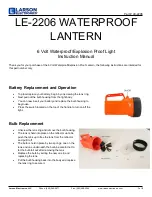
LE-2206
Brand: Larson Electronics Pages: 2































