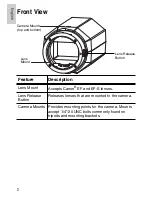ii
EnglishEnglish
Source” with output rated 12 VDC or 24 VAC, 9 W min. or
Power over Ethernet (PoE), rated 48 VDC, 9 W min.
•
Any external power supply connected to this product may
only be connected to another Avigilon product of the same
model series. External power connections must be
properly insulated.
•
Do not connect directly to mains power for any reason.
•
Do not install near any heat sources such as radiators,
heat registers, stoves, or other sources of heat.
•
Do not subject the cables to excessive stress, heavy loads
or pinching.
•
Do not open or disassemble the device. There are no user
serviceable parts.
•
Refer all servicing to qualified personnel.
Servicing may be required when the device has been
damaged (such as from a liquid spill or fallen objects), has
been exposed to rain or moisture, does not operate
normally, or has been dropped.
•
Do not use strong or abrasive detergents when cleaning
the device body.
•
Use only accessories recommended by Avigilon.
•
Avoid leaving the image sensor exposed for extended
periods of time. Always cover the image sensor with either
a lens or a dust cap.
•
Do not allow dust, moisture or any other foreign debris to
enter the lens mount.
•
Never touch any glass elements inside the lens mount.
•
Do not point the lens directly at the sun or other extremely
bright objects or damage to the image sensor may occur.
•
Use of controls or adjustments or performance of
procedures other than those specified in this document
may result in hazardous radiation exposure.
Caution —
Failure to observe the following instructions
may result in injury or damage to the camera.
Summary of Contents for 11MP-HD-PRO-C
Page 2: ......
Page 23: ... 9 27 11 Avigilon Corporation ...