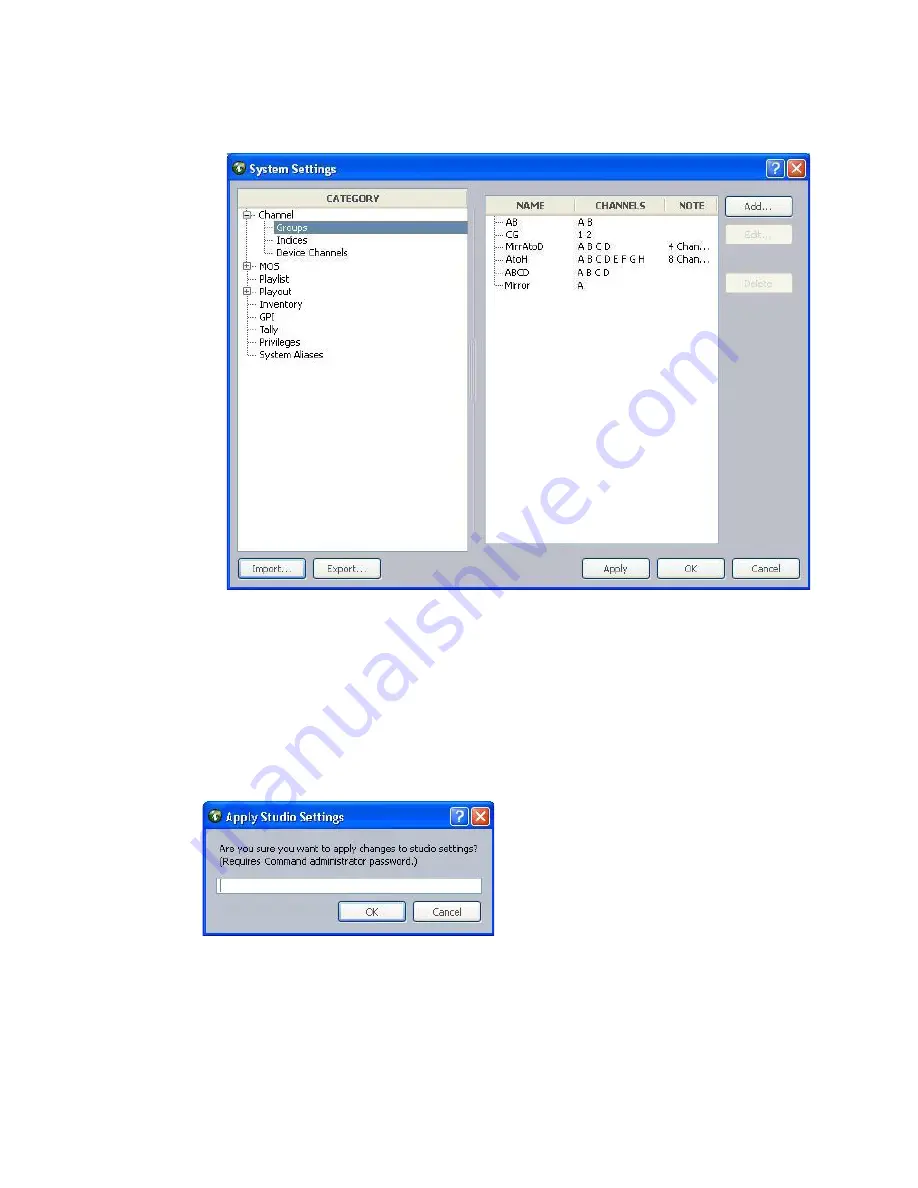
Setting up Channel Groups
129
To delete a channel group:
1. Select Tools > System Settings. The System Settings dialog box appears.
2. Expand Channel.
3. Select Groups.
4. Select the channel group from the list on the right.
5. Click Delete.
6. Click Apply (if you want the System Settings dialog box to remain open after settings are
applied) or OK.
The system will prompt you for the administrator password.
7. Enter the administrator password and click OK.
c
Until the Apply or OK button is clicked and administrator password supplied, the channel
group(s) are not deleted from the system settings.
Summary of Contents for MediaCentral Command
Page 1: ...MediaCentral Command Installation and Configuration Guide...
Page 192: ...Index 192...
Page 193: ......






























