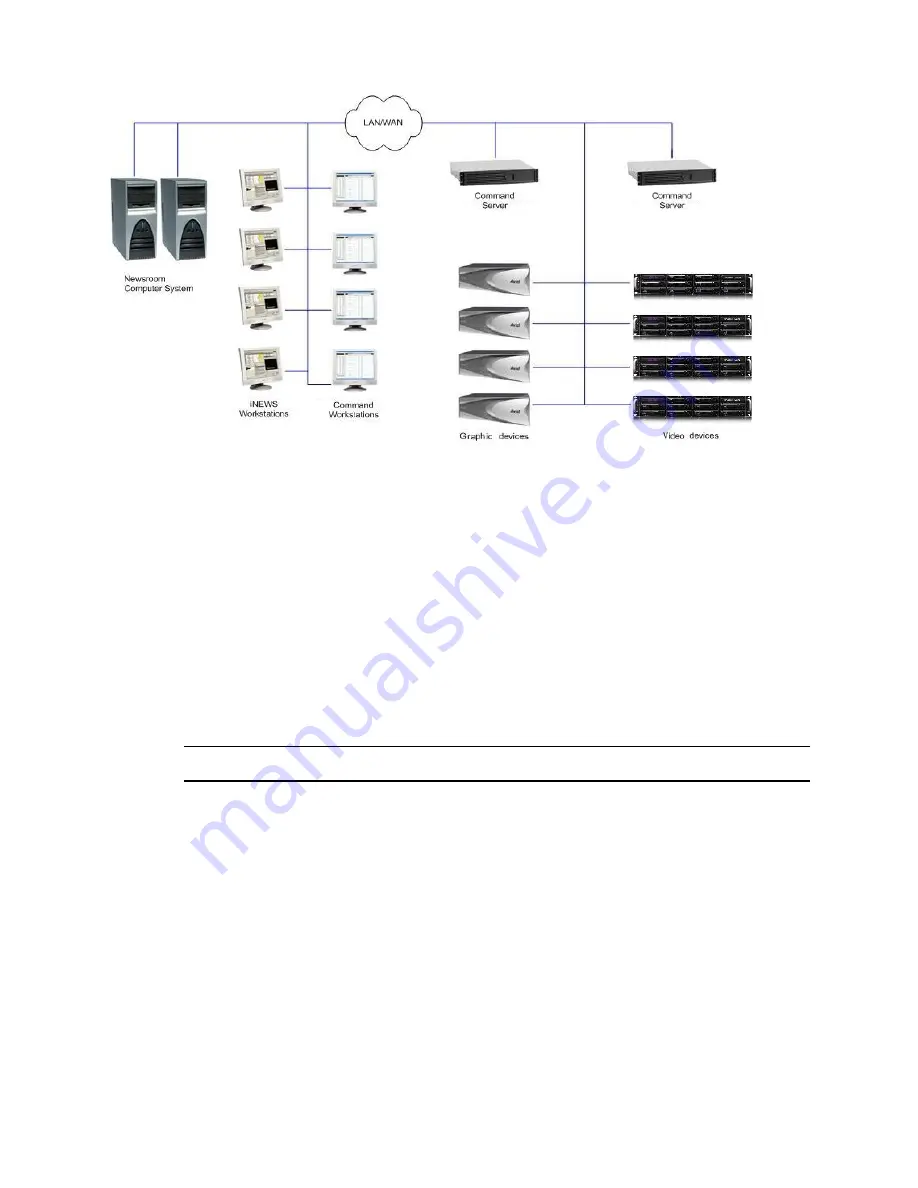
Checklist: Before you Begin
12
Avid recommends having all primary Command services on one designated primary server with the
backup services running on other backup servers. Command determines primary and backup roles
based on the length of time the service has been running. The server that has been running longer is
the primary. Therefore, to get all primary services on one server, it is necessary to start the primary
server first; when all services have started, start the backup servers. This is the only way to ensure all
services on the primary server take on the primary role, which allows for more consistent behavior
during times when redundancy is needed, and it helps simplify any necessary troubleshooting efforts.
Checklist: Before you Begin
Before you start to install software and configure the Command Server(s), ensure the following tasks
are completed.
Tasks
Assign a static IP address to each server.
If the server has dual network cards, you must disable the unused connection.
The Avid Service Framework relies heavily on DNS name resolution to discover and communicate
with Avid Service Framework and Command services.
Establish the DNS server and ensure all computers with Command services or applications
are entered in the DNS table with reverse lookup enabled.
Summary of Contents for MediaCentral Command
Page 1: ...MediaCentral Command Installation and Configuration Guide...
Page 192: ...Index 192...
Page 193: ......













































