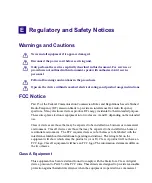E
Regulatory and Safety Notices
Warnings and Cautions
c
Never install equipment if it appears damaged.
c
Disconnect the power cord before servicing unit.
c
Only perform the services explicitly described in this document. For services or
procedures not outlined in this document, speak with authorized Avid service
personnel.
c
Follow all warnings and cautions in the procedures.
c
Operate the device within its marked electrical ratings and product usage instructions.
FCC Notice
Part 15 of the Federal Communication Commission Rules and Regulations has established
Radio Frequency (RF) emission limits to provide an interference free radio frequency
spectrum. Many electronic devices produce RF energy incidental to their intended purpose.
These rules place electronic equipment into two classes, A and B, depending on the intended
use.
Class A devices are those that may be expected to be installed in a business or commercial
environment. Class B devices are those that may be expected to be installed in a home or
residential environment. The FCC requires devices in both classes to be labeled with the
interference likelihood and additional operating instructions. The rating label on the
equipment will show which class the product is (A or B). Class A product will not have an
FCC logo. Class B equipment will have an FCC logo. The information statements differ on
the two classes.
Class A Equipment
This equipment has been tested and found to comply with the limits for a Class A digital
device, pursuant to Part 15 of the FCC rules. These limits are designed to provide reasonable
protection against harmful interference when the equipment is operated in a commercial
Summary of Contents for AirSpeed Multi Stream
Page 1: ...Avid AirSpeed Multi Stream Installation and User s Guide...
Page 6: ...6...
Page 22: ...22...
Page 178: ...5 Configuring the Software with a Standalone Transfer Manager 178...
Page 326: ...10 Working with the Remote Console 326...
Page 344: ...11 Maintaining Your AirSpeed Multi Stream 344...
Page 362: ...A Specifications 362...
Page 380: ...C Network Teaming 380...
Page 390: ...390 Taiwan EMC Regulations Taiwan EMC Regulations BSMI Class A EMC Warning...
Page 397: ...Index 397...