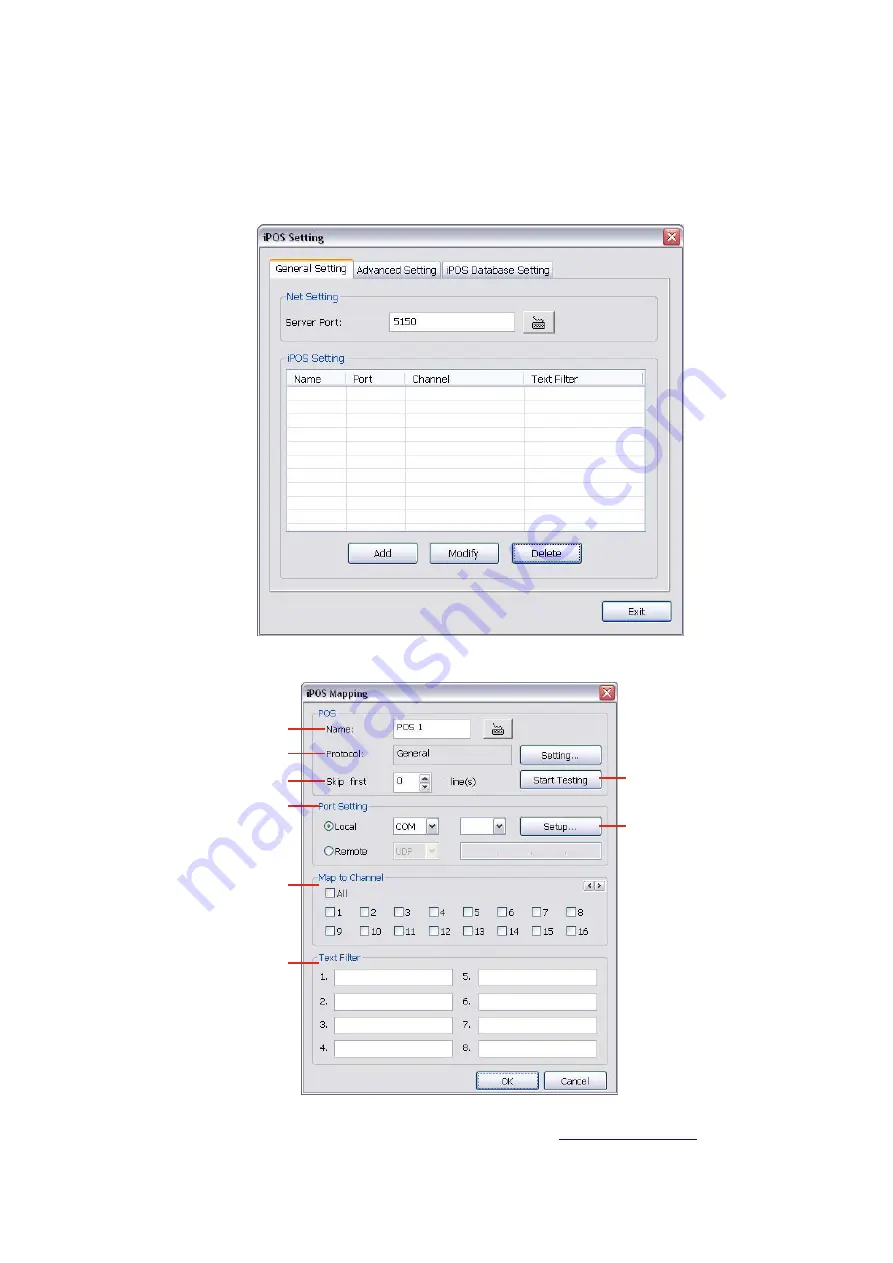
48
4.1.1 To Set the POS Setting
4.1.1.1 General Setting
1. In the System Setting dialog box, POS section, click
Setting
.
2. In the POS Console Setting dialog box, click
Add
to set a new POS setting,
Modify
to change the POS
setting, and
Delete
to remove the selected POS setting. Click
OK
to save and close POS Console
Setting.
3. In the POS Mapping dialog box, click
OK
to accept the settings and
Cancel
to exit without saving the new
setting.
(1)
(2)
(3)
(5)
(7)
(8)
(4)
(6)
(1) Name:
Enter a name to identify the POS.
(2) Protocol:
To select the protocol, click
Setting
(3) Skip first:
Set the number of lines you want to be removed
(4) Start Testing:
Click to test POS setting. You will see a test result on the right side of POS Mapping
window.






























