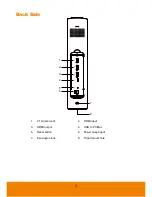17
Minimize:
Minimize the app to system tray. To quit the application, right-click the icon on the
system tray and select “
Quit
”.
/
(Camera):
Click it to view the camera live view. Click the camera icon again to
close the camera live view. If the live video did not appear, please check the camera and laptop
’s
connection to make sure all are correct and well connected.
Normal Un-normal