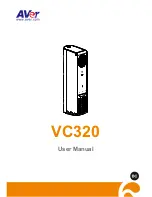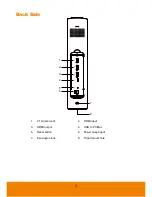10
Presentation Mode
During conferencing call, present the content on your laptop screen, mobile phone, or pad device to
participants.
Press
button on VC320 or remote control to turn on presentation mode.
There are three way to use presentation mode and are described in following.
HDMI connection:
two ways to use present function.
Use presentation mode to display computer content locally while using VC320 camera and
speakerphone for communication app.
H
D
M
I
O
U
T
M
IC
H
D
M
I
IN
R
E
S
E
T
2
.1
A
Power
outlet
HDMI Cable
(IN)
Laptop
HDMI Cable
(OUT)
TV
USB Cable
Laptop
Use presentation mode to show camera capture to HDMI display.
H
D
M
I
O
U
T
M
IC
H
D
M
I
IN
R
E
S
E
T
2
.1
A
Power
outlet
HDMI Cable
(OUT)
TV
USB Cable
Laptop