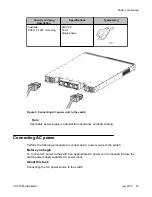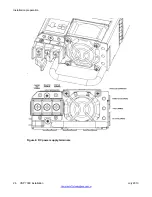• Four post rack bolted to floor and braced if necessary
• Four post rack must be grounded to the same grounding electrode used by the power
service in the area. The ground path must be permanent and must not exceed 1 Ohm of
resistance from the rack to the grounding electrode.
Verify that you have all the screws, brackets, and clamps to assemble and install the four post
rack mount kit.
Figure 10: Four post rack mount kit assembly
About this task
Perform the following procedure to assemble and install the four post rack mount bracket kit.
Procedure
1. Attach a front bracket to each guide bracket with four M2 x 3mm long flat head
machine screws.
Switch installation
34 VSP 7000 installation
July 2013
Summary of Contents for VSP 7000 Series
Page 4: ...4 VSP 7000 installation July 2013 Comments infodev avaya com ...
Page 6: ...Installing an MDA 66 Appendix A Hardware reliability 67 6 VSP 7000 installation July 2013 ...
Page 28: ...Installation preparation 28 VSP 7000 installation July 2013 Comments infodev avaya com ...
Page 68: ...Hardware reliability 68 VSP 7000 installation July 2013 Comments infodev avaya com ...