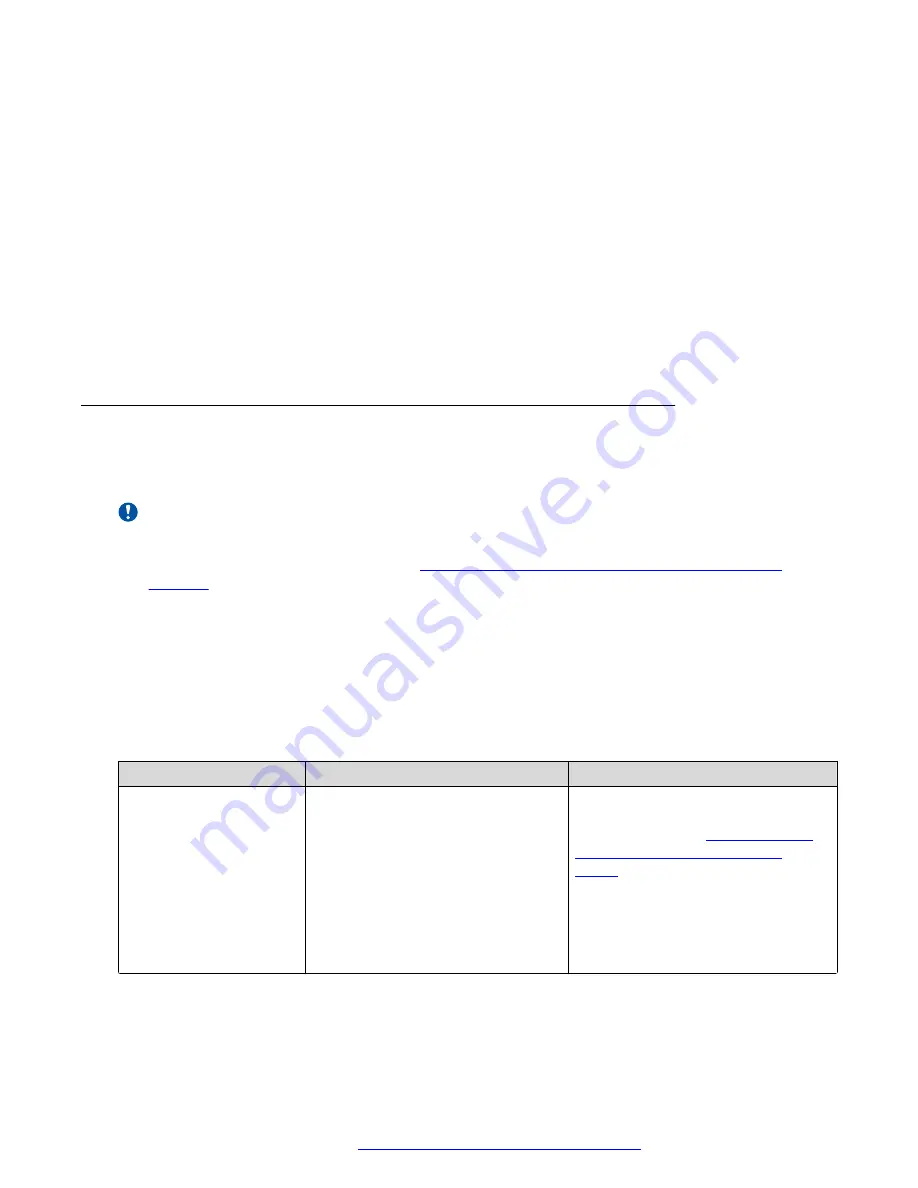
When Avaya Vantage
™
establishes connections with multiple Expansion Module applications:
• Feature button indicators on all connected applications display the same status for a feature.
• Customized layout and button labels are local to each device where Expansion Module is
installed.
• When you navigate through the pages on one Expansion Module application, your other
Expansion Module applications do not reflect this activity.
If your feature buttons exceed the number of buttons per page on Expansion Module, you can
connect to multiple applications to have different page views on each one. Each page can have
the following number of feature buttons:
• On K175: 24
• On K155: 8
Connection methods
When Expansion Module and Avaya Vantage
™
built-in UC experience are on different devices,
you can use one of the connection options Expansion Module provides.
Important:
You must enable the Expansion Module service on the remote built-in UC experience to which
you want to connect, as described in
Enabling the Expansion Module service on Avaya
on page 116.
To connect the Expansion Module application to another device, you must disconnect it from
the local Avaya Vantage
™
built-in UC experience running on the same device if connected
earlier. The ability to disconnect Expansion Module from the local built-in UC experience
depends on the device configuration by your administrator. If Expansion Module pairs
automatically with the local built-in UC experience, you cannot disconnect it.
The following table summarizes the available connection options:
Connection option
Description
Reference
Connect to a nearby
device.
Use this option when the Expansion
Module application is on a different
device on the same subnet. From the
Expansion Module application, you
can search for nearby Avaya
Vantage
™
devices that have the
Network Discovery service enabled.
You can then send a connection
request to one of the available
devices.
On Avaya Connect Expansion
Module, use the
Connect to a nearby
device
Expansion Module on a nearby
device
on page 118.
Table continues…
Connectivity between Expansion Module and Avaya Vantage
™
built-in UC experience
April 2021
Using Avaya Vantage
™
115






























