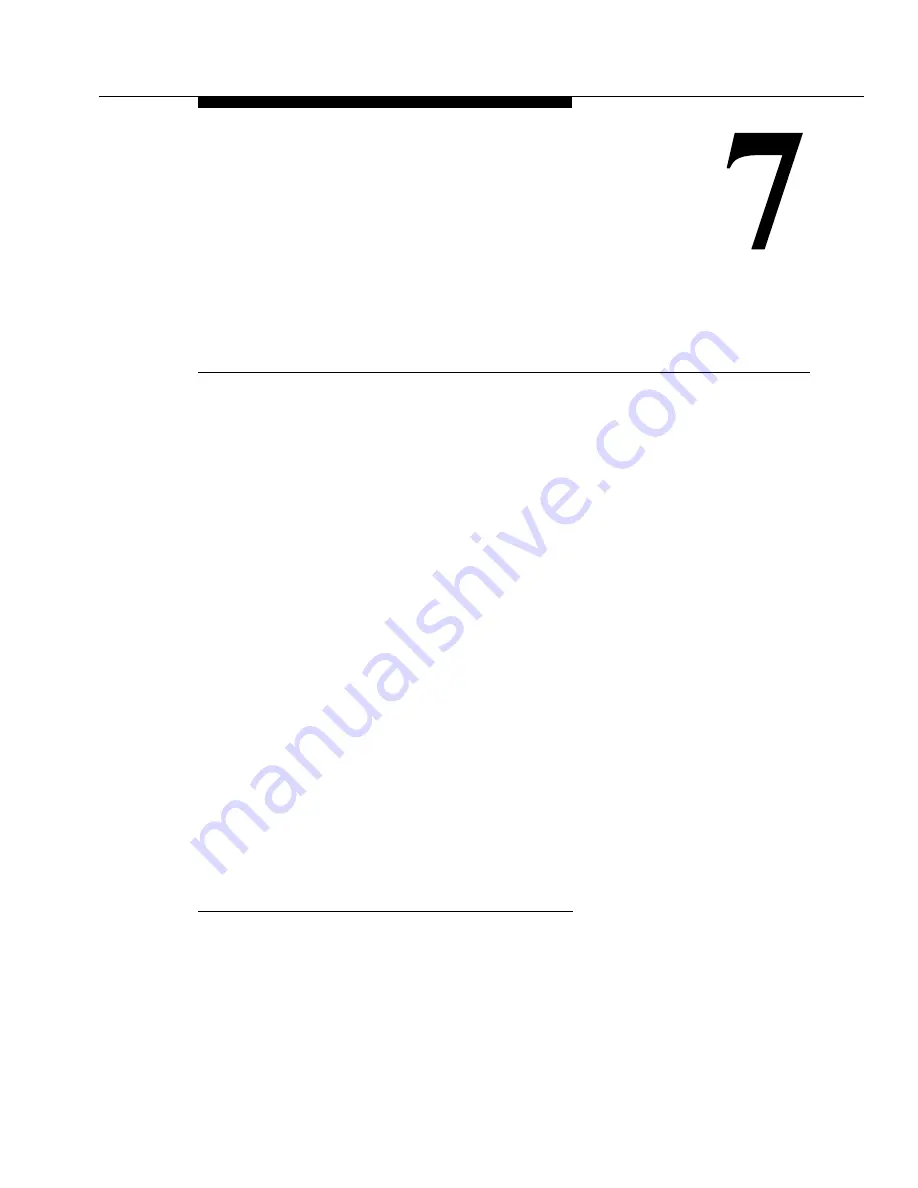
Issue 1 May 2002
7-1
555-233-143
Maintenance Commands
This chapter contains descriptions of existing and modified SAT commands, and
new commands added for this release. Introductory sections explain the meaning
of common input parameters (or command-line arguments), common output
fields, and error codes for busyout, release, and reset commands, in the following
topics:
■
■
■
■
■
■
‘‘Busyout and Release Commands’’
■
‘‘Common Abort and Fail Codes’’
■
‘‘Alarm and Error Categories’’
Many commands can be run from the newly designed web application interface.
For more information on using the web interface, refer to Administrator’s Guide for
Avaya MultiVantage Software.
S8700 Media Server SAT Screens
For this release, some information is specific to the Avaya S8700 Media Server
for Multi-Connect Configurations (S8700 Multi-Connect) or the Avaya S8700
Media Server for IP Connect Configurations (S8700 IP Connect). However, where
a command is valid for both configurations but the information displayed in SAT
screens differs, examples of each one are shown and labelled accordingly.
Summary of Contents for S8700 Series
Page 50: ...Maintenance Architecture 555 233 143 1 26 Issue 1 May 2002 ...
Page 74: ...Initialization and Recovery 555 233 143 3 12 Issue 1 May 2002 ...
Page 186: ...Alarms Errors and Troubleshooting 555 233 143 4 112 Issue 1 May 2002 ...
Page 232: ...Additional Maintenance Procedures 555 233 143 5 46 Issue 1 May 2002 ...
Page 635: ...status psa Issue 1 May 2002 7 379 555 233 143 status psa See status tti on page 7 406 ...
Page 722: ...Maintenance Commands 555 233 143 7 466 Issue 1 May 2002 ...






























