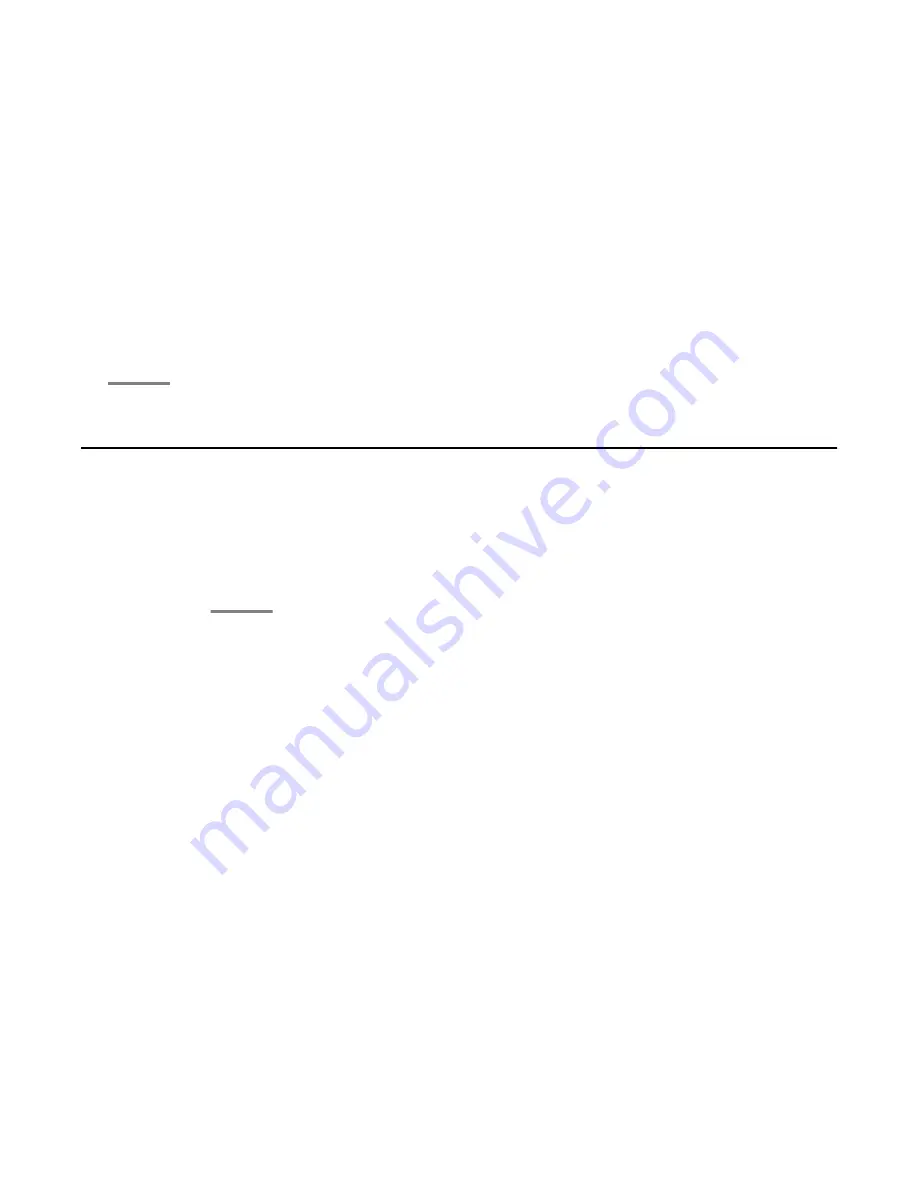
Chapter 11: Receiving your messages
Procedure
Press the
Message
button to connect directly to your voice mail system.
The lit Message button and a red light on the upper right-hand corner of your deskphone indicate
when you have messages waiting. You can use this feature only if your administrator has enabled
this feature. If you have any questions, contact your system administrator.
Logging into your voice mail
Procedure
1. To log in to your voice mail, press the
Message
button.
2. Follow the voice prompts from your voice mail system.
Avaya one-X
®
Deskphone H.323 for 9670G IP Deskphone User Guide
January 2013 65
Summary of Contents for IP Office H.323
Page 1: ...Avaya one X Deskphone H 323 for 9670G IP Deskphone User Guide 3 2 16 602638 5 0 January 2013 ...
Page 7: ...Index 81 Avaya one X Deskphone H 323 for 9670G IP Deskphone User Guide January 2013 7 ...
Page 8: ...8 Avaya one X Deskphone H 323 for 9670G IP Deskphone User Guide January 2013 ...
Page 84: ......
















































