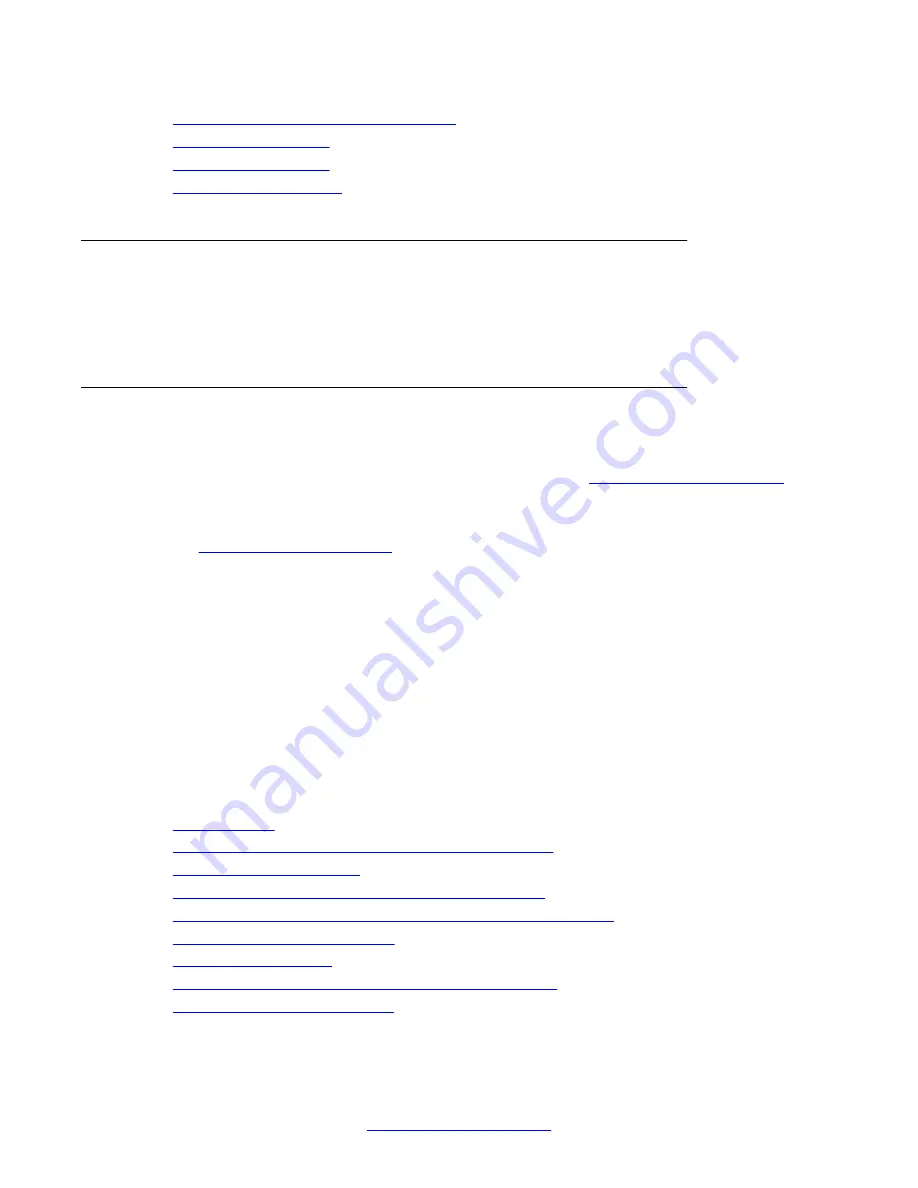
Service logins with ASG authentication
on page 39
on page 48
Login permissions
You can manage login permissions to enable different privilege levels for each user and to
operate the security mechanism.
User account management
You must provide a username and password when you perform any of the following actions:
• When you access the CLI. For more information, see
page 28.
• When you access the CLI using a modem with dialup PPP. For more information, see
on page 31.
• When you open Avaya Gxxx Manager.
You can configure various password parameters to enhance your system security. Some
parameters control password length and content, and some control lockout and expiry
policies.
When you use Avaya Gxxx Manager or the CLI, your username determines your privilege level.
The commands that are available to you during the session depend on your privilege level.
If your network has a RADIUS server, you can use RADIUS authentication instead of a
username and password. A RADIUS server provides centralized authentication service for
many devices on a network.
Related topics:
Creating a username, password, and privledge level
on page 35
Commands used for password length and contents
on page 36
Commands used to manage password lockout and disabling
on page 36
on page 37
on page 37
Commands used to display user account information
on page 37
Accessing the Branch Gateway
34 Administering Avaya G430 Branch Gateway
October 2013
Summary of Contents for G430
Page 1: ...Administering Avaya G430 Branch Gateway Release 6 3 03 603228 Issue 5 October 2013 ...
Page 12: ...12 Administering Avaya G430 Branch Gateway October 2013 ...
Page 246: ...VoIP QoS 246 Administering Avaya G430 Branch Gateway October 2013 Comments infodev avaya com ...
Page 556: ...IPSec VPN 556 Administering Avaya G430 Branch Gateway October 2013 Comments infodev avaya com ...
















































