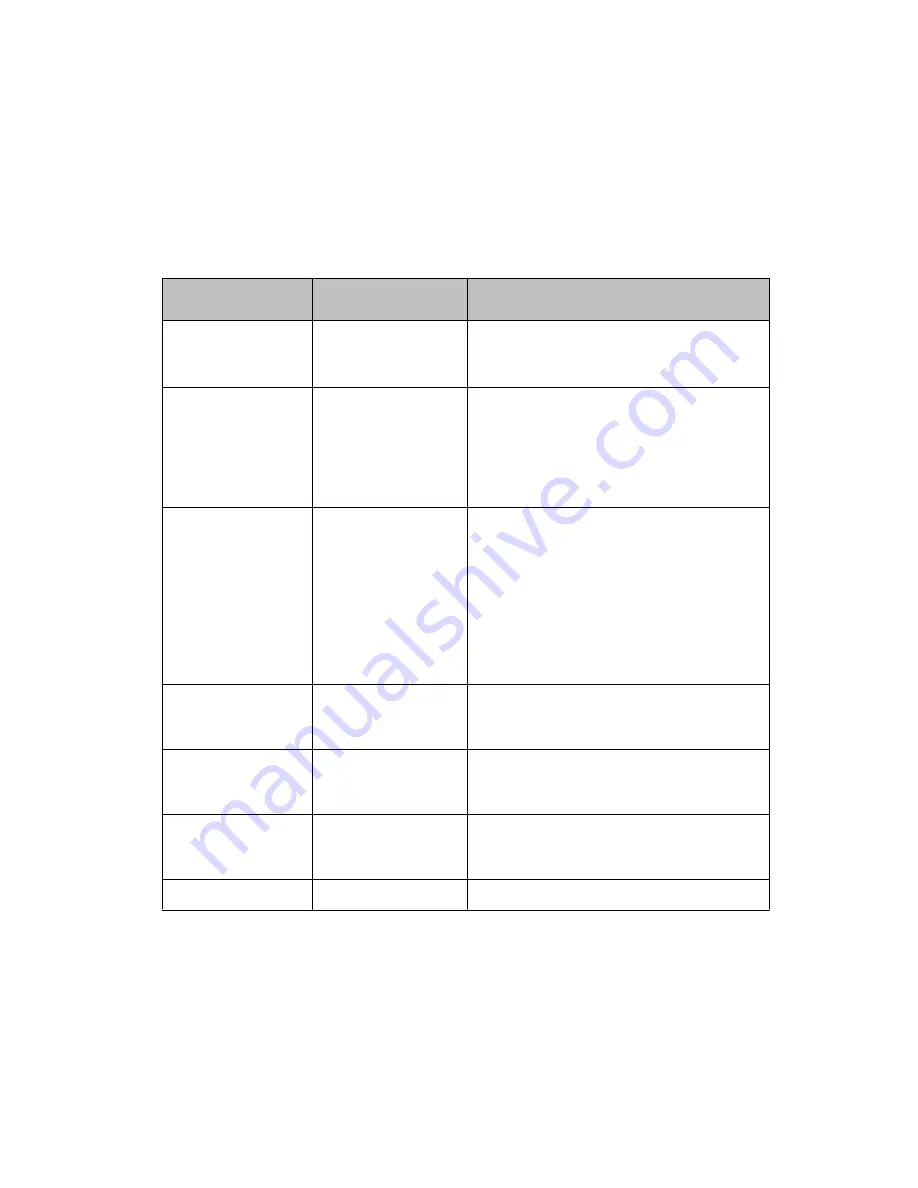
Summary of WFVQ configuration CLI commands
For more information about these commands, see the
Avaya Branch Gateways G250 and
G350 CLI Reference
.
For more information about these commands, see the
Avaya Branch Gateway G430 CLI
Reference
.
Root level
command
Command
Description
interface
(fastethernet
|
dialer)
Enter the FastEthernet, or Dialer interface
configuration context
fair-queue-
limit
Specify the maximum number of packets
that can be queued in the weighted fair
queue. The upper and lower limits of this
command depend on the amount of
bandwidth configured for the interface.
Use this command only for troubleshooting.
fair-voip-
queue
Enable Weighted Fair VoIP Queuing
(WFVQ) on the current interface. WFVQ is
the recommended queuing mode for
interfaces.
The
no
form of the
fair-voip-queue
command does not exist. If you enter the
command
no
fair-voip-queue
, it will
actually enable WFVQ if WFVQ is not
already enabled.
priority-queue
Enable or disable priority queuing mode in a
FastEthernet interface. If you disable priority
queuing, WFVQ is re-enabled.
show queue
Display information about the real-time
status of output queues for the current
interface
voip-queue
Enable or disable custom queueing for VoIP
traffic. If you disable custom queueing,
WFVQ is re-enabled.
show queueing
Display the WFVG configuration
VoIP QoS
Administering Avaya G430 Branch Gateway
October 2013 243
Summary of Contents for G430
Page 1: ...Administering Avaya G430 Branch Gateway Release 6 3 03 603228 Issue 5 October 2013 ...
Page 12: ...12 Administering Avaya G430 Branch Gateway October 2013 ...
Page 246: ...VoIP QoS 246 Administering Avaya G430 Branch Gateway October 2013 Comments infodev avaya com ...
Page 556: ...IPSec VPN 556 Administering Avaya G430 Branch Gateway October 2013 Comments infodev avaya com ...
















































